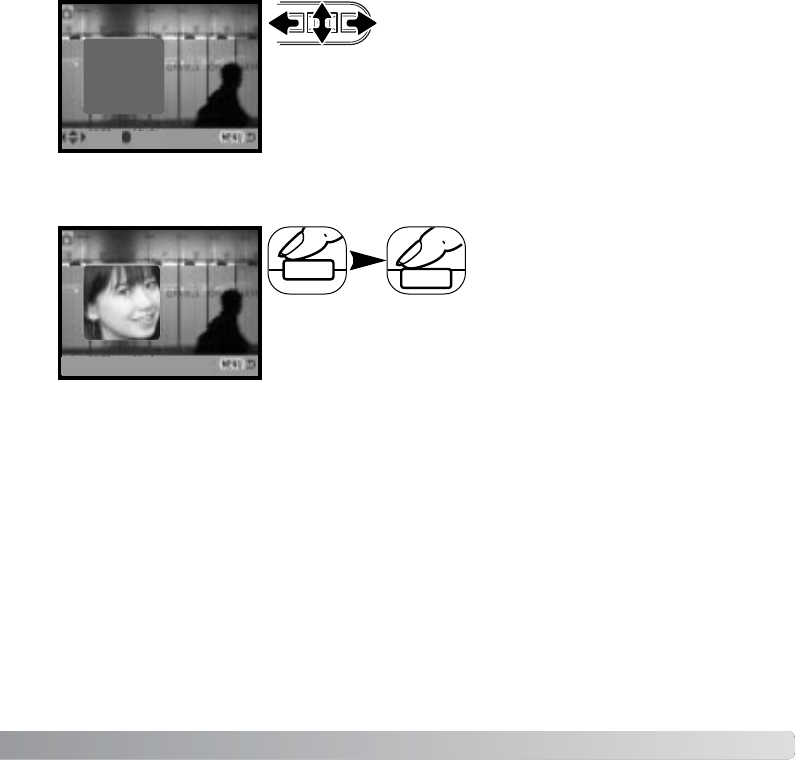
77
entermove
A live image is displayed in the frame. Compose the subject
inside the frame and press the shutter-release button partway
down to lock the focus. Previous recording mode settings are
used to capture the image and the optical zoom can be used.
Press the shutter-release button all the way down to take the
picture and complete the operation.
Press shutter to paste.
Choose the location for the pasted image by moving the frame
with left/right and up/down keys. Press the center button to
continue.
Pressing the menu button cancels pasting operation and
returns to the playback mode. The camera memorizes the
settings made.


















