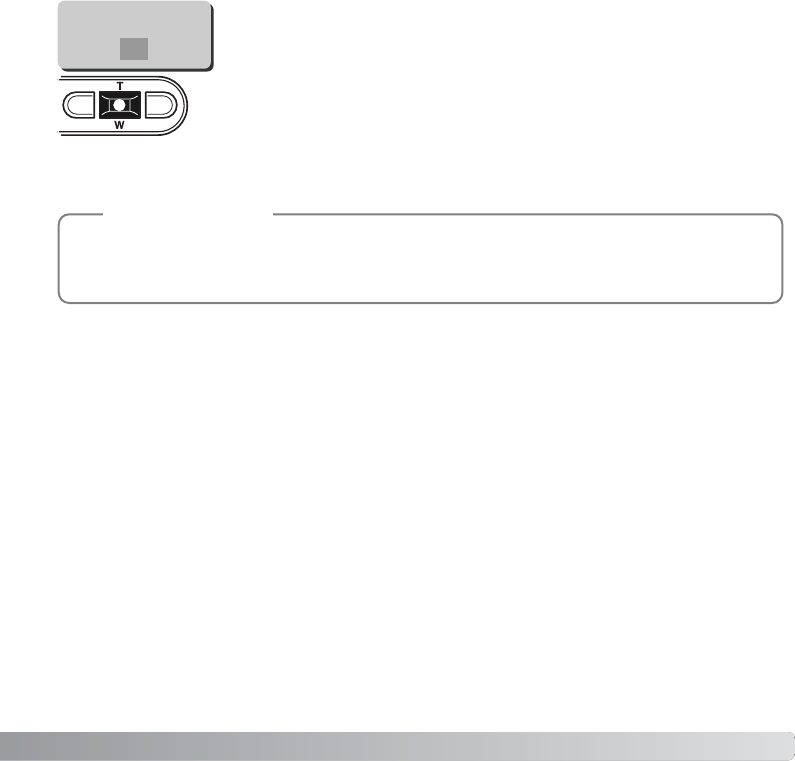
When the image(s) to be converted to an e-mail file are selected, the
copy routine will begin and a screen will appear indicating the name
of the folder containing the copied images; press the central button
of the controller to return to the menu. The same folder is used to
store e-mail copies until the number of images exceed 9,999.
87
The copy-unsuccessful message will appear when one or all of the images could not be copied.
Check the memory card to see which files were copied and then repeat the procedure for the
uncopied images.
Camera Notes
Copied to 102KM_EM
OK


















