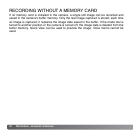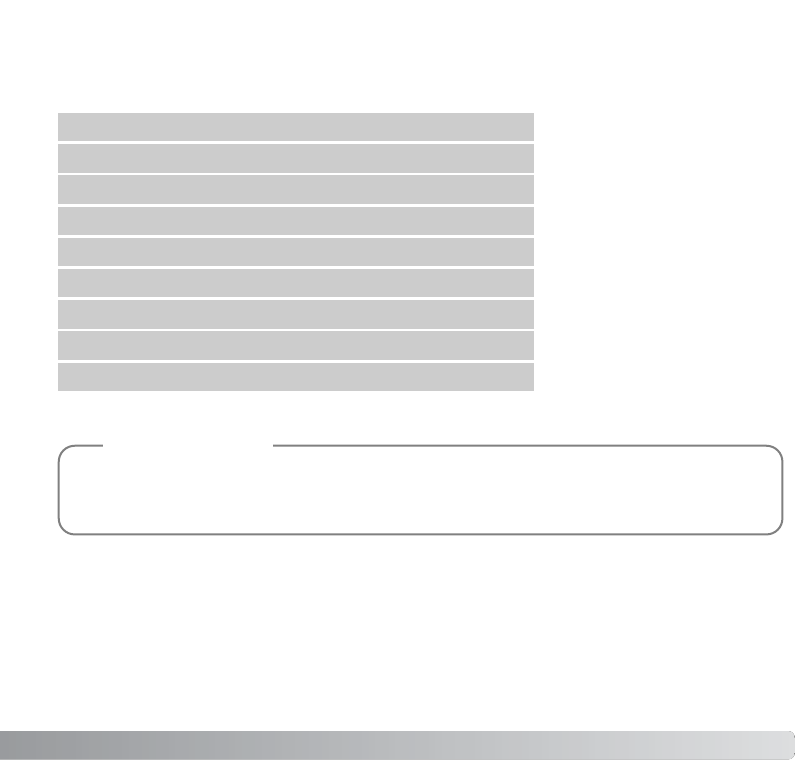
The flash mode is reset to
autoflash with red eye
reduction if autoflash with
red eye reduction was last
set, if not the mode will be
reset to autoflash. See page
32 for information on flash
modes.
55
AUTO RESET
When auto reset is active, the following functions return to their program setting when the
camera is turned off. Auto reset is initially on. This function can be turned off in section 2
of the recording-mode menu (p. 43).
The camera will reset if the battery is removed for an extended period. An internal battery pro-
tects the clock, calendar, and camera settings for more than 24 hours if the camera is used for at
least 5 minutes before the battery is removed.
Camera Notes
Flash mode (p. 32) – Auto
Drive mode (p. 44) – Single frame advance
White balance (p. 50) – Auto
Camera sensitivity (p. 52) – Auto
Exposure compensation (p. 40) – 0.0 Ev
Metering mode (p. 53) – Multi segment
Color mode (p. 56) – Color
AF area (p. 61) – Wide focus frame
LCD monitor display (p. 34) – Full display