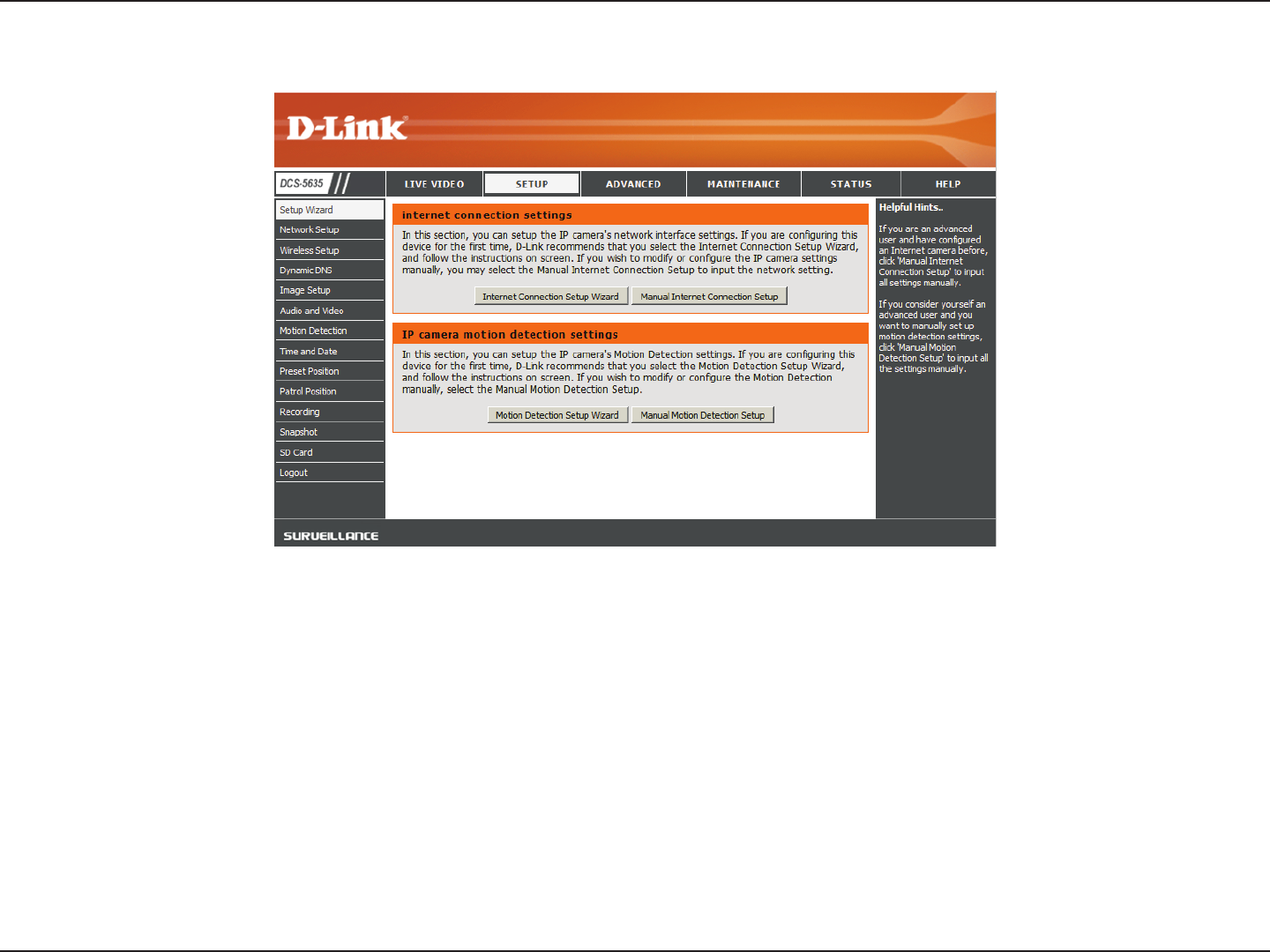
29D-Link DCS-5605/DCS-5635 User Manual
Setup
Click to congure your camera’s network settings, Dynamic DNS settings, camera name, and date/time setup.
Refer to the next page.
Click to manually congure your camera. Refer to the Setup > Network Settings section.
Click to launch the Motion Detection wizard. You will be able to congure detection areas and where to send
the images (Email/FTP/folder).
Click to manually congure motion detection settings. Refer to the Setup > Motion Detection section.
Internet Connection
Setup Wizard:
Manual Internet
Connection Setup:
Motion Detection
Setup Wizard:
Manual Motion
Detection Setup:


















