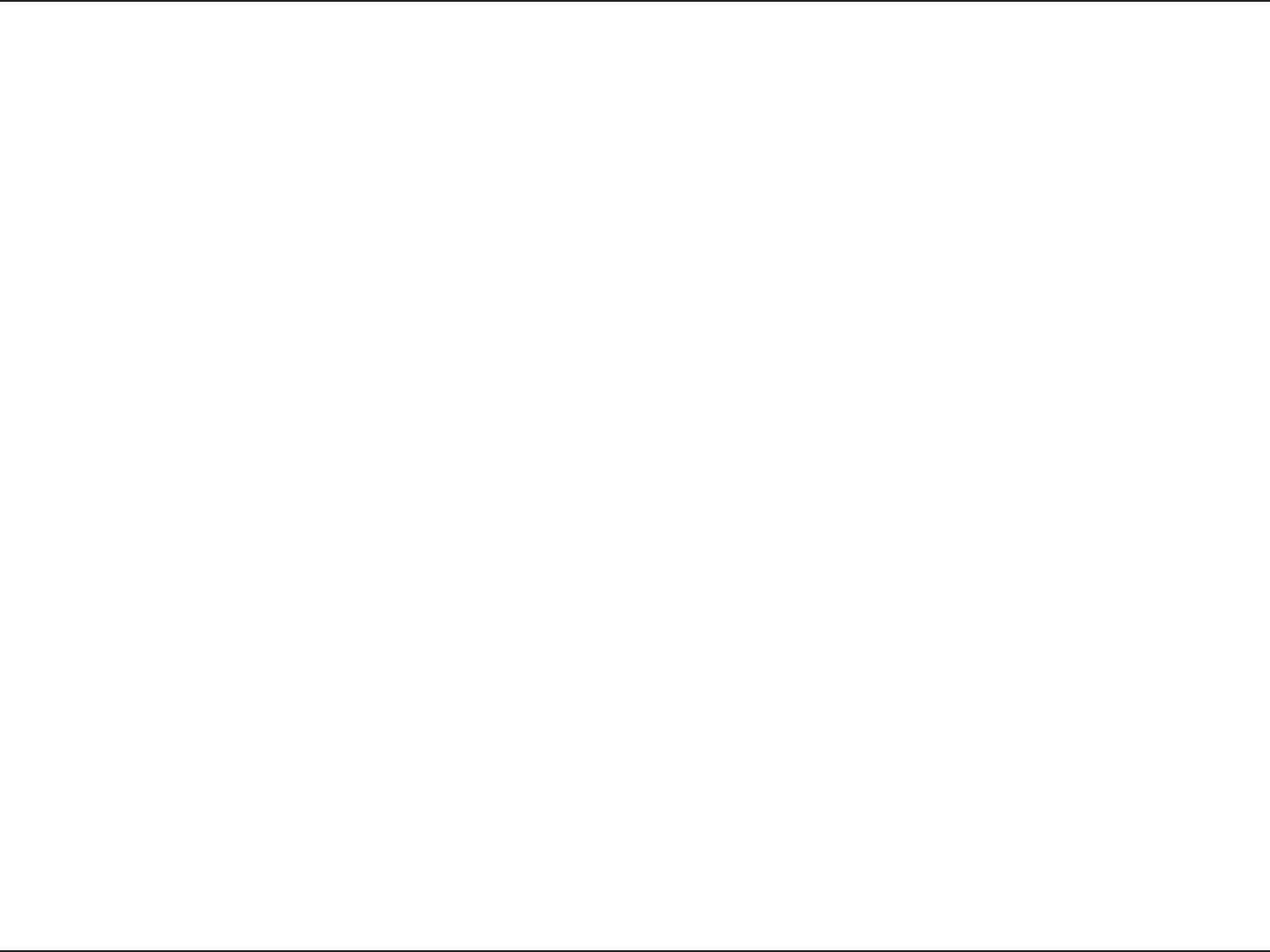
56D-Link DCS-5605/DCS-5635 User Manual
Select to use Samba.
Select the type of authentication from the drop-down menu.
Enter your Samba user name.
Enter your Samba password and again to conrm it.
Enter the URL or IP address of the Samba drive.
Enter the shared folder name.
Click Test to verify your settings are correct.
Select the prole from the drop-down menu. Refer to the Audio and Video section for more information on proles.
Enter the amount of space left on your hard drive before the camera stops recording. Must be at least 32MB.
Select Stop Recording to stop when you are out of hard drive space, specied in the Record until... option above;
or select Overwrite older recordings to have the camera continue recording but will overwrite old data.
Select the Motion detection triggered recording option to start recording when there is motion detected.
With the prerecord setting, the camera begin recording for a preset amount of time before motion was triggered is
recorded to the drive.
This setting enables the camera to record after a motion detection event has occurred. It records for a preset amount
of time after the event has been triggered, even though the motion may have ceased.
You can program recording to turn on and off at specic time each day.
Select this option to record video all the time (Samba only).
Select this option to record video based on the scheduled period of time (Samba only).
Samba Network Drive:
Samba Auth:
User Name:
Password/Conrm:
Server:
Shared Folder:
Test:
Resolution:
Record until:
When Storage is Full:
Event Based:
Prerecord Seconds:
Postrecord Seconds:
Scheduled:
Continuous:
Scheduled:


















