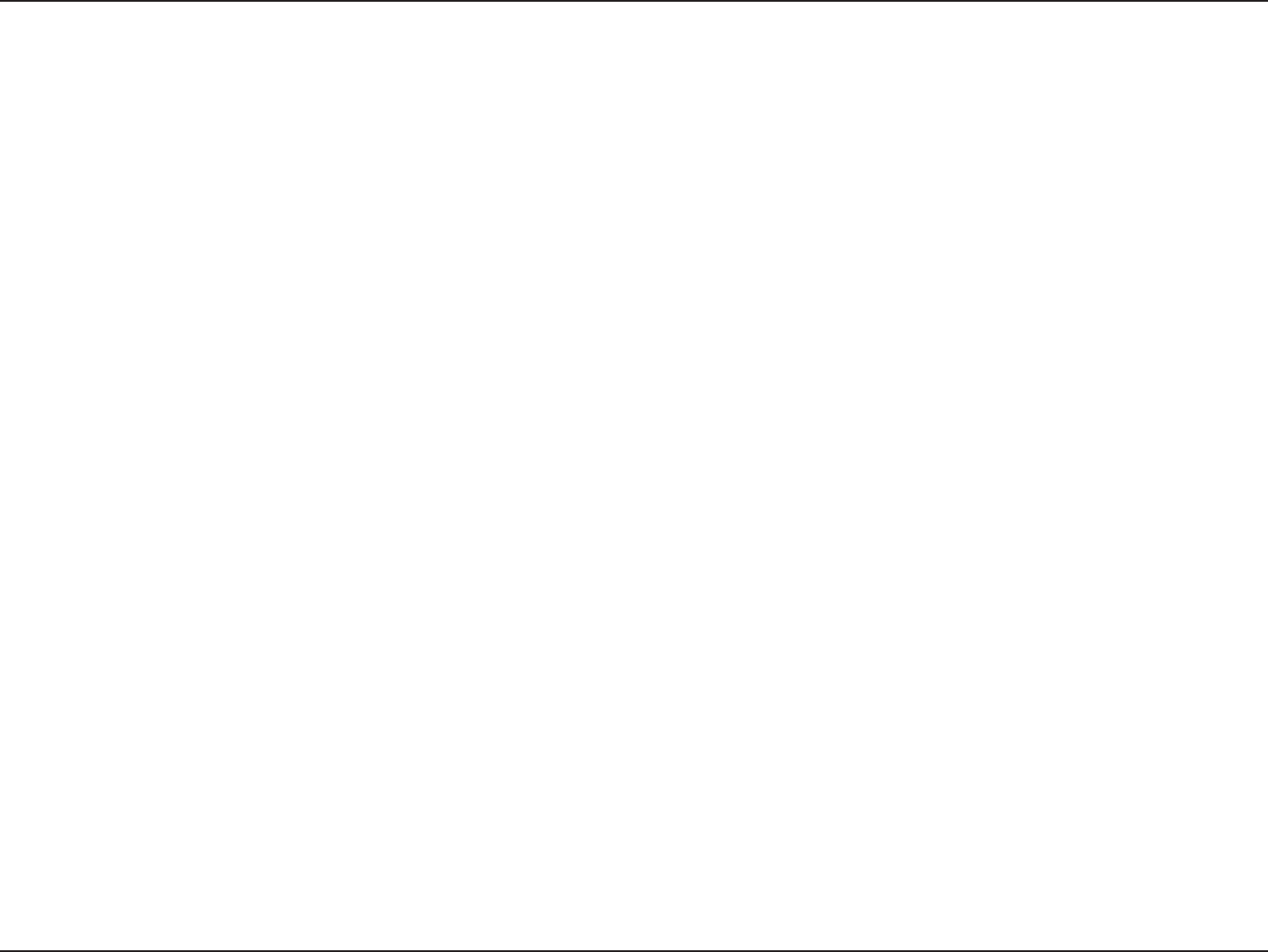
3D-Link DCS-7110 User Manual
Table of Contents
Product Overview ........................................................ 5
Package Contents ................................................... 5
System Requirements ............................................. 6
Introduction ..............................................................7
Features .................................................................. 8
Hardware Overview ................................................. 9
Front Panel ........................................................9
Cable Connectors ............................................10
Installation ..................................................................11
Hardware Installation .............................................11
Ceiling Mount ................................................... 11
Wall Mount ....................................................... 12
Cable Connections ................................................ 13
Software Installation .............................................. 15
Setup Wizard ...................................................15
Web-based Conguration Utility ............................ 20
D-ViewCam Setup Wizard ...............................22
Conguration ............................................................. 24
Live Video ..............................................................24
Client Setup ...........................................................28
Setup .....................................................................29
Basic Setup ......................................................29
Advanced Setup .............................................. 30
System Overview ................................................... 31
Video ................................................................32
Video Settings ............................................... 32
Image Settings .............................................. 35
Day and Night Settings ................................. 37
Network ............................................................ 38
IP Settings ..................................................... 38
Port and Access Name Settings ................... 41
Dynamic DNS ...............................................44
HTTPS .......................................................... 45
Access List .................................................... 47
Advanced Settings ........................................ 49
Event Management .......................................... 53
Motion Detection ........................................... 53
Tamper Detection ......................................... 54
DI and DO ..................................................... 55
Event Settings ............................................... 56
Recording ........................................................ 62
Recording Settings ........................................ 62
PTZ Control ..................................................... 64
Digital PTZ .................................................... 64
Mechanical PTZ ............................................ 65
User Customization ......................................... 67
Live Video Page Conguration ..................... 67
HTML Code Examples .................................. 68
System ............................................................. 69
User Settings ................................................ 69
Device Settings ............................................. 70


















