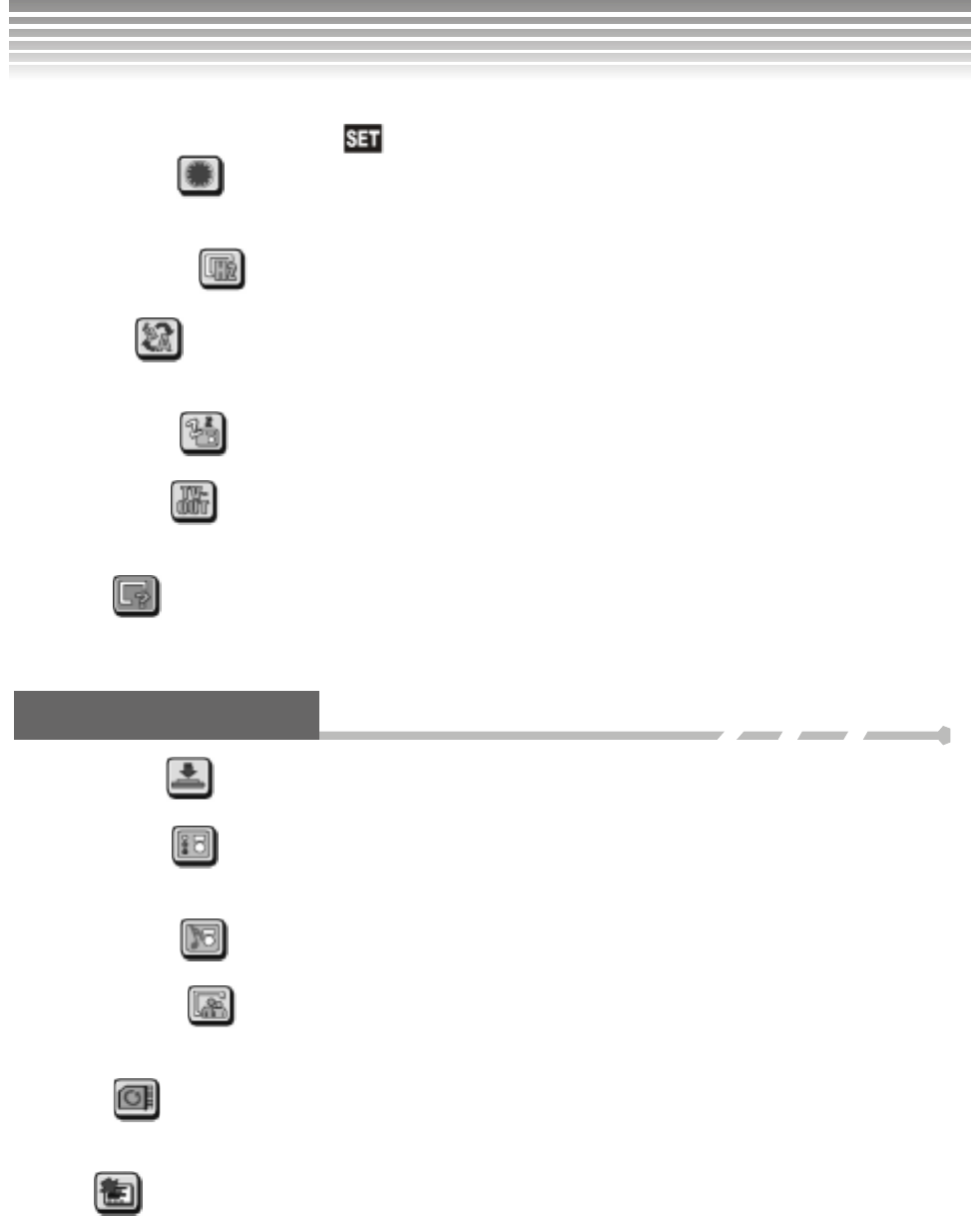
20
Use the Mode dial to enter the Setup (
) Mode. The following are descriptions of the settings.
■Date/Time Set
This allows the camera to record the date and time on pictures. Correct date and time should be set before
taking pictures.
■Light Frequency
Adjusts the power frequency to your regional setting, such as 50Hz (Europe) or 60HzAC (U.S.A).
■Language
Displays different languages; English, Traditional Chinese, Japanese, German, French, Italian, and
Spanish.
■Energy Saving
Provides auto power off timing options: Off, 30 sec, 1 min, 5 min, and 10 min.
■Video Output
Adjusts the video output format to the regional setting, so pictures can be seen on TV. The United States
uses NTSC.
■Display
Allows you to display pictures/videos on the camera screen or TV. Use this option to tranfer images to a
TV.
Advanced Settings
■Button audio
Activates the sound effects when buttons are pressed.
■Startup Light
Activates the front LED light effect when the camera is turned on. Four options are available: OFF, Effect
1, Effect 2 and Effect 3.
■Startup Sound
Offers an opening sound effect when turning the camera on (Option: ON/OFF).
■Startup Picture
Four options are available for setting the startup picture: default startup picture, customized 1, customized
2, and customized 3. The customised picture can be any one you have taken.
■Format
This will reformat and delete all the data on the memory (card). Please make sure the information is
backed up before formatting. NOTE: Once deleted, the files cannot be recovered.
■Reset
After reseting, all options are restored to the default settings.
Setup Mode


















