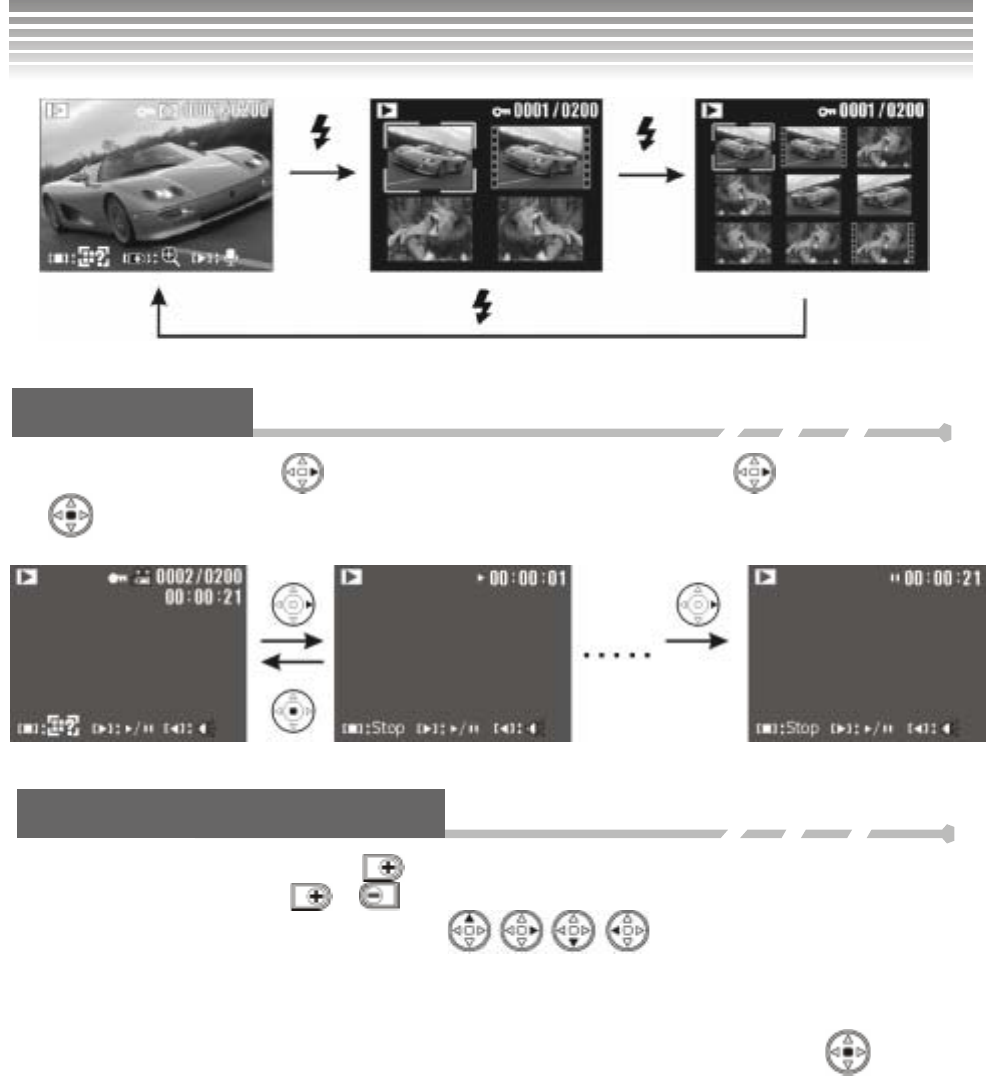
50
Playing Video
Select the video and press the
button to play the video. To pause, press the button again. Press
the
button to stop during playback.
Picture Magnification Mode
When selecting a picture file, press the
button to enter the Picture Magnification Mode. In the
Magnification Mode, press the
/
buttons to zoom in/out the picture. The magnification value is
displayed on the upper left. You can also use the
buttons to navigate and zoom into
different parts of the picture.
The maximum magnification value depends on the image resolution of the picture. Pictures with higher
resolution can have a larger magnification value. To exit the Magnification Mode, press the
button.
Review Mode (Continued)


















