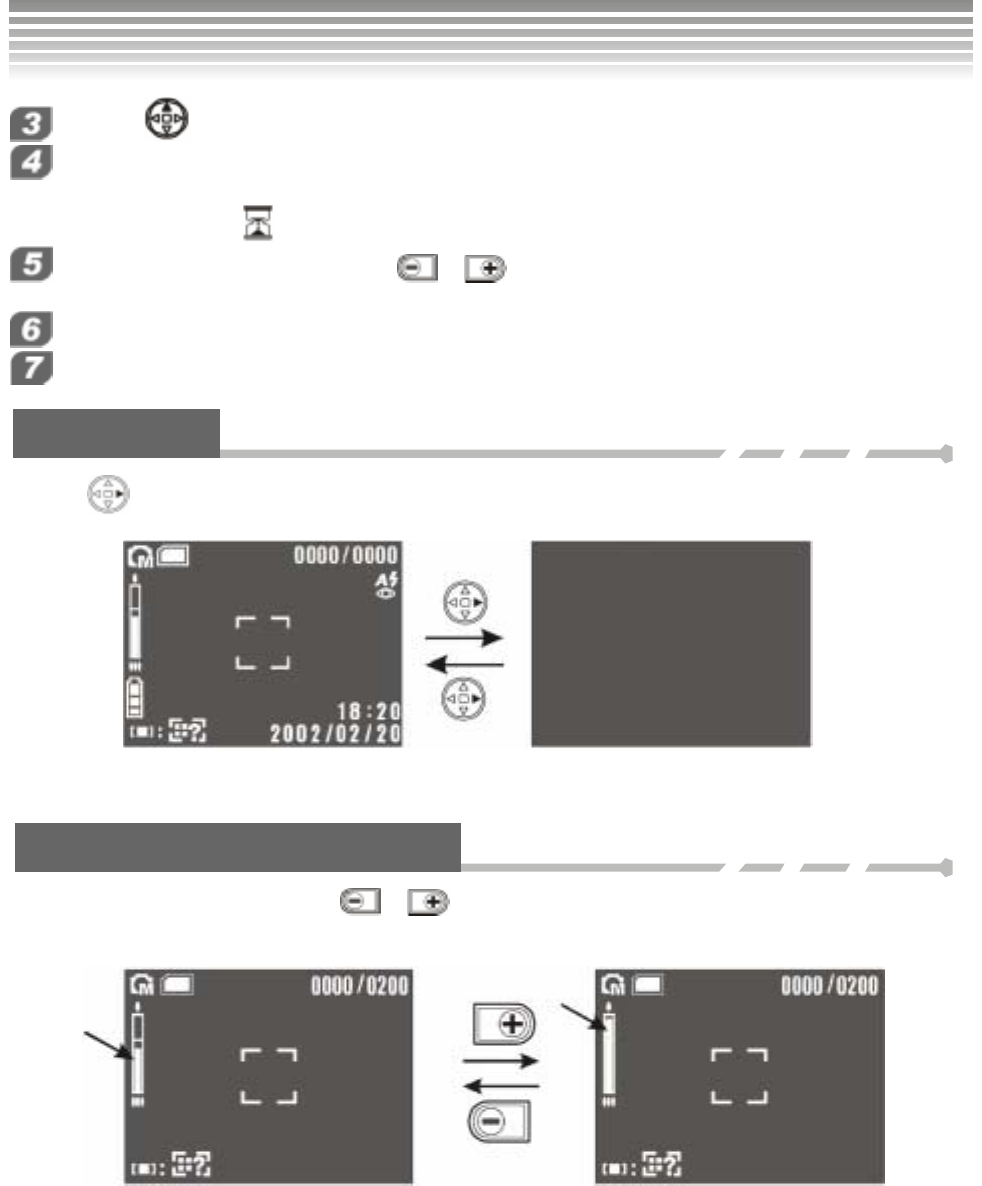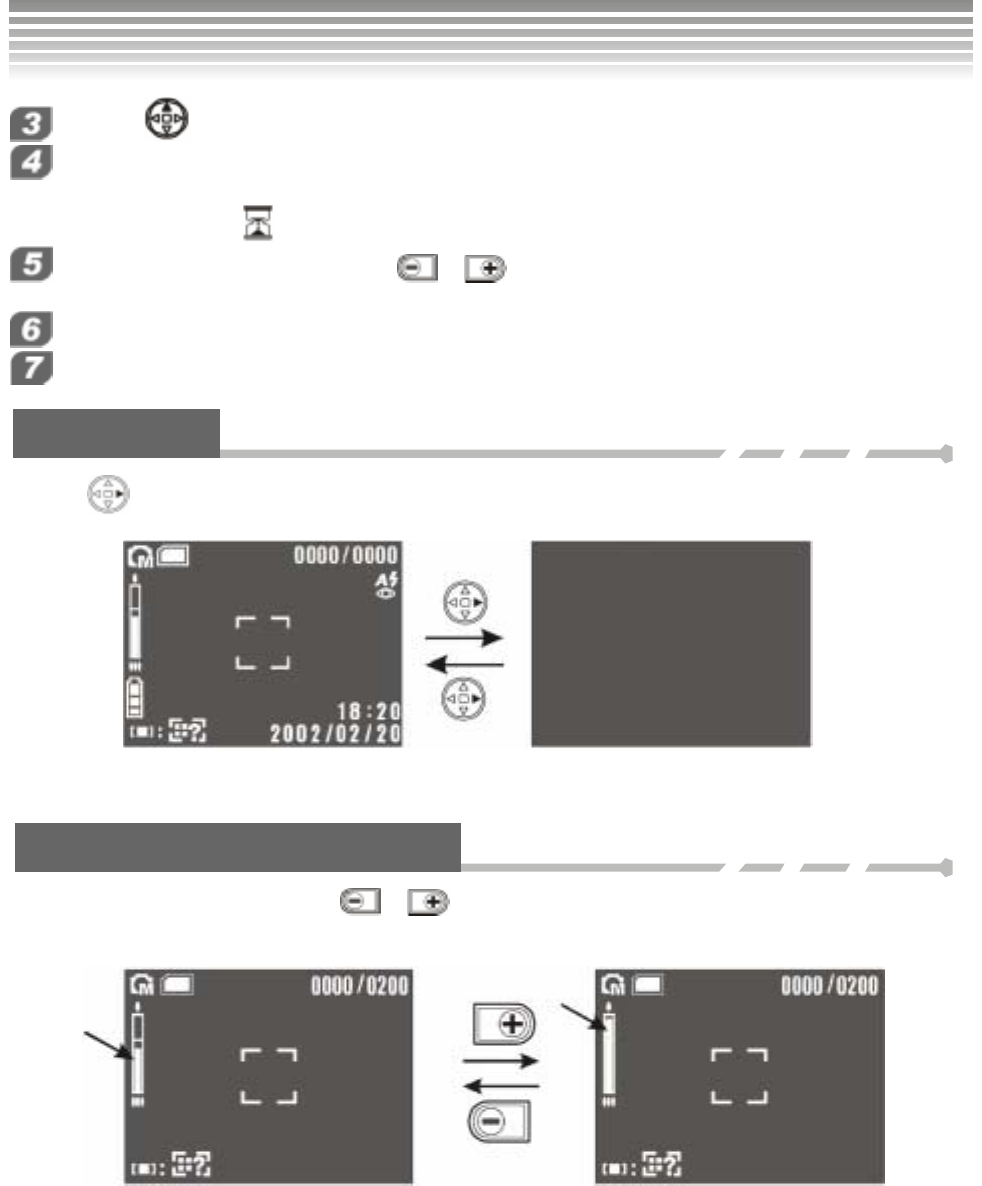
31
Use the to choose the Burst / Self Portrait / Close-up Mode.
Frame the view on the LCD screen and press the Shutter button. The Shutter button has two parts.
Press it halfway and hold for focus, with a red framing mark. Then press it the rest of the way down to
save the picture. A
icon will appear on the screen.
Use the Zoom button to zoom out/in / on the subject. This camera has a maximum 12X
zoom (3X Optical Zoom and 4X Digital Zoom).
Activate the Flash when there are insufficient light sources (refer to the Flash Mode for details.)
Refer to the Review Mode for viewing the pictures.
LCD Screen
Use the
key to switch screen display types.
Standard Screen LCD screen turned off.
Optical Zoom / Digital Zoom
Use the Zoom button to zoom out/in
/ on the subject. This camera has a maximum 12X zoom
(3X Optical Zoom plus 4X Digital Zoom).
The blue region indicated by
the arrow indicates the optical
zoom range.
The red region indicated by the
arrow indicates the digital zoom
range.
Photo Mode (Continued)