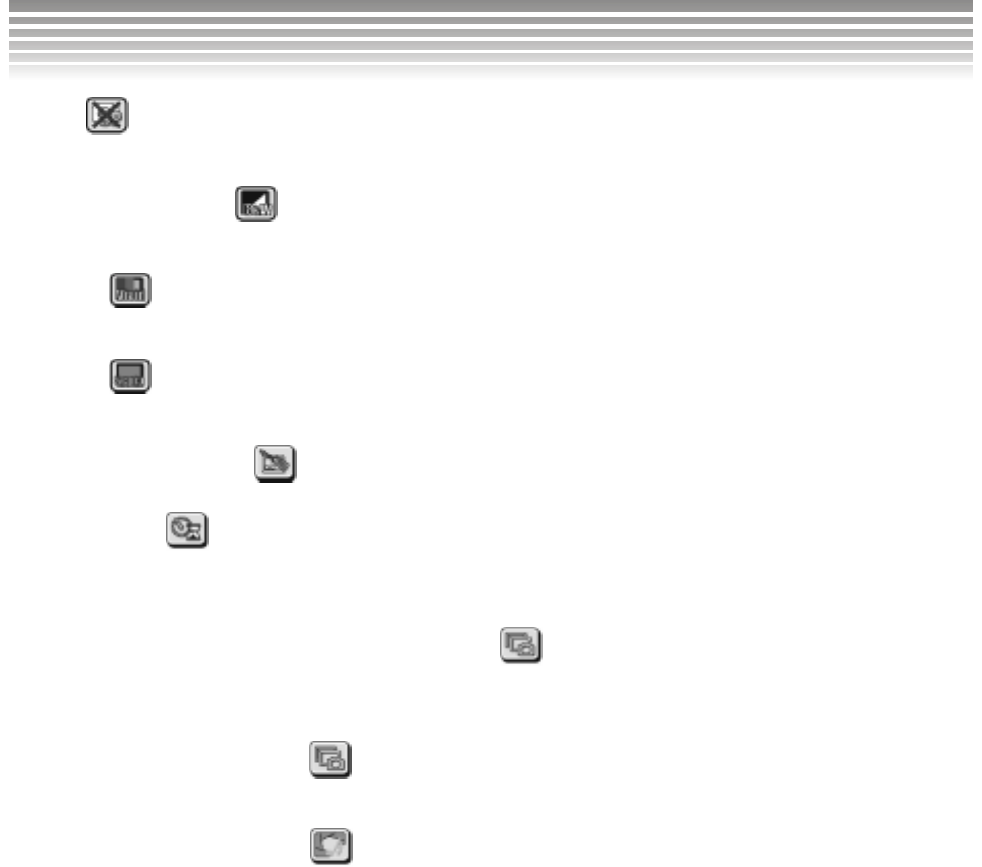
38
■Off
Choose “OFF” to close all effect functions.
■Black and White
This option is for black-and-white pictures.
■Vivid
Choose this to stress the contrast between colors and saturation, making pictures look more coloful.
■Sepia
This effect makes pictures have an antique look.
■Advanced Settings
■Self Timer
Choose this function to set the Self-Portrait and the countdown time, from 2 sec to 10 sec. (The default
value is 10 sec.)
■Burst (Number of Pictures in succession)
Choose this to set the Burst Mode and number of pictures taken in succession, from 3 to 5 pictures. (The
default value is 5.)
■Self Portrait Flash Unit
Use this to set the Self Portrait mode and the front light effect, which has three modes available.
■Sound Effect of Shutter
Use this to set the sound effect when the shutter is pressed. Fours options are available, including OFF,
default sound effect 1, default sound effect 2, and default sound effect 3.
Photo Mode (Continued)


















