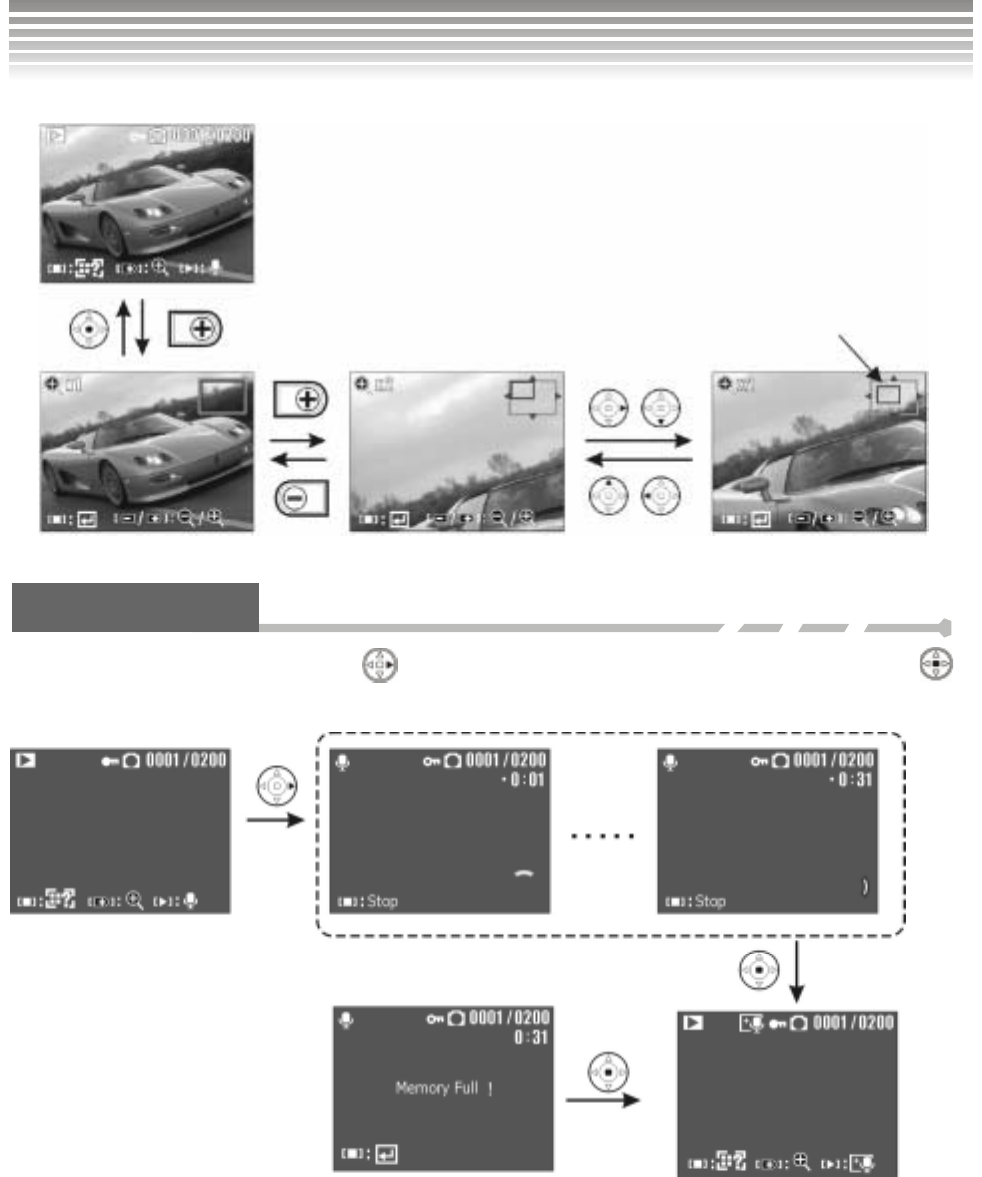
51
Audio Record
When selecting a picture file, press the
button to record the audio record of the picture. Press the
button to stop recording.
The red framing mark
becomes smaller when
increasing the
magnifaction value.
When the memory is
full, the text blinks and
the camera stops
recording.
Review Mode (Continued)


















