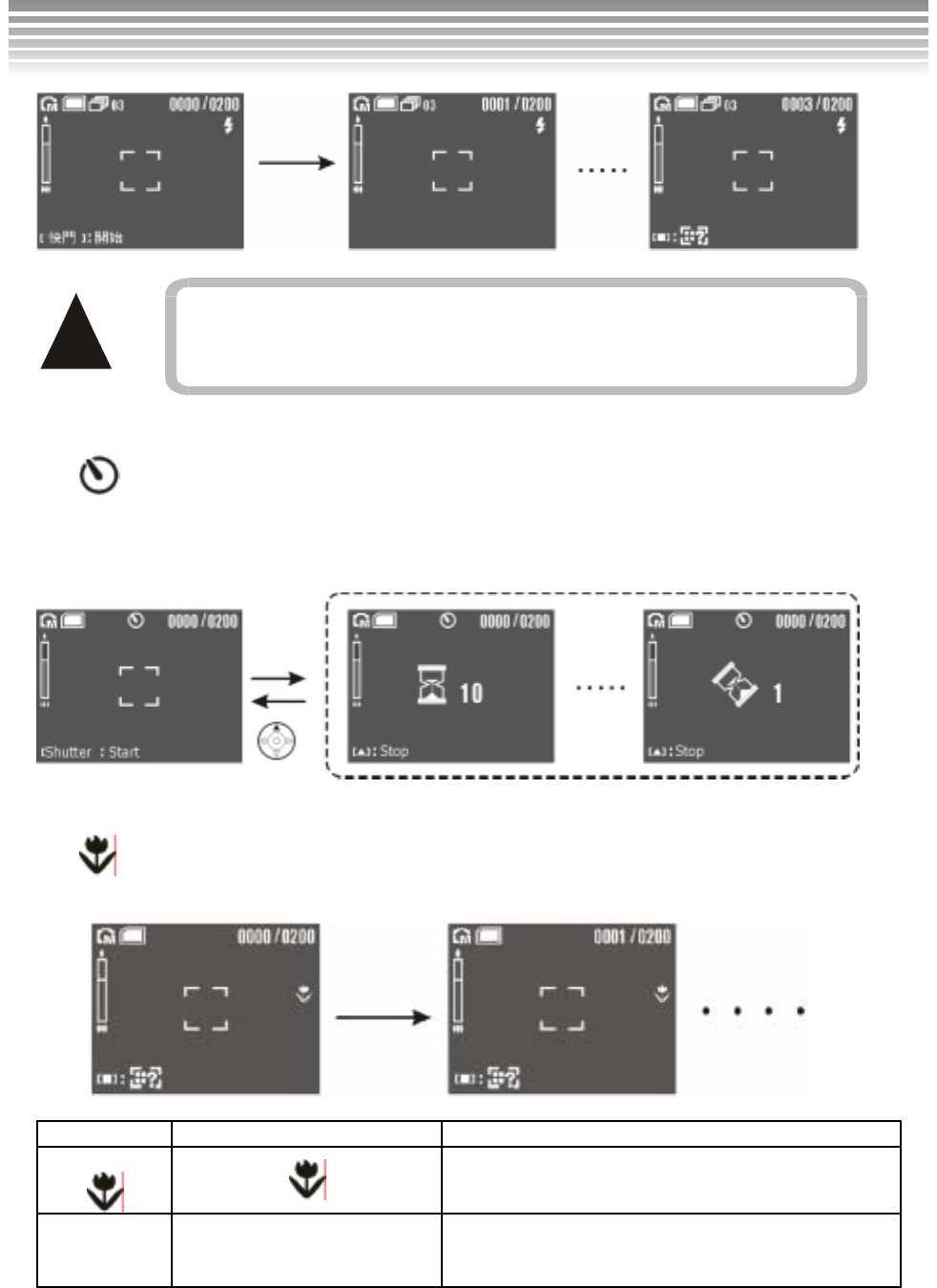
33
!
■Self-timer Mode
The icon appears on the upper part of the screen after entering the Self-timer mode. Press the
Shutter after framing the view and you will see the countdown (the default value is 10 seconds and can be
adjusted on the menu). The front Flash Unit blinks, and as soon as it reaches 3 seconds, it blinks faster.
When it reaches zero, the camera takes the pictures automatically.
■Close-Up Mode (Macro)
The icon appears on the right side of the screen when entering the Close-Up Mode or “Macro”
Mode. Take pictures with short distance under the following ranges:
Mode Icon on the screen Description
Close-Up
An ideal close-up picture will be shot within 6 ~ 20
inches.
Basic None
For general picture-taking, a suitable shooting
distance ranges from 20 in. to infinity; the picture
will become blurred if the distance is less.
Shutter
Image Resolution is set at 5MP and Flash is “OFF” in the
Burst Mode, regardless of the current settings.
Shutter
Photo Mode (Continued)


















