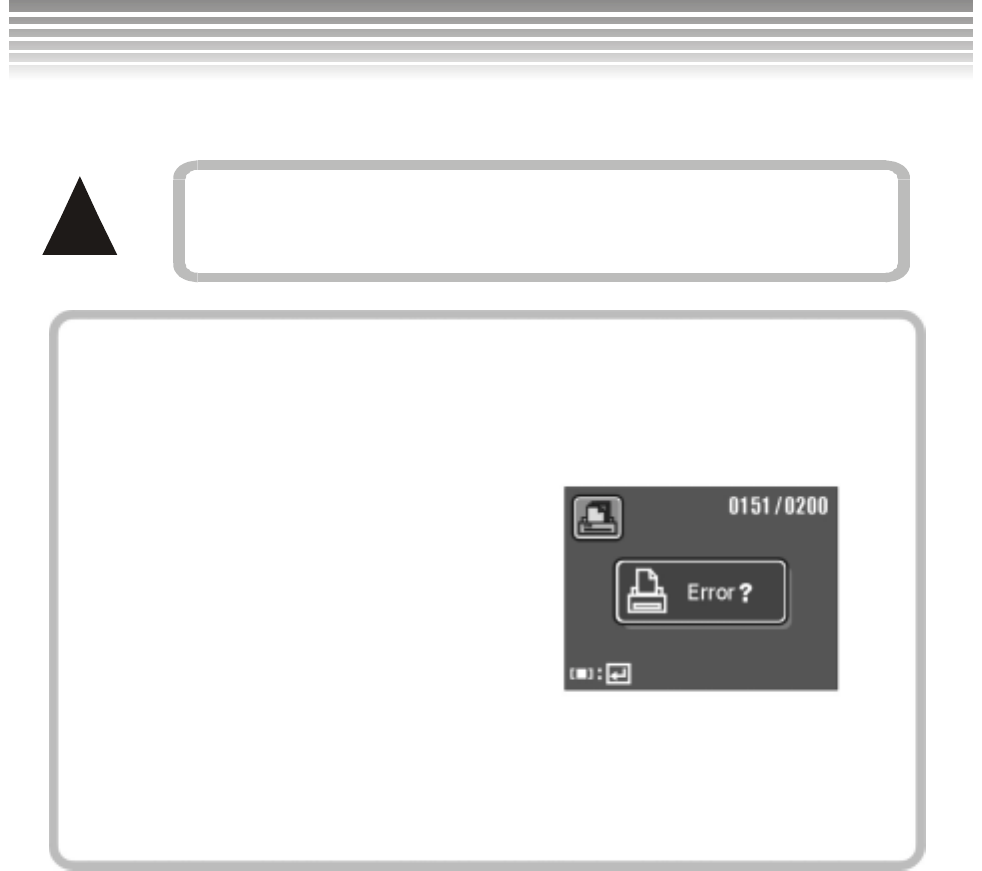
62
■Printing Notices
!
If you plug the USB cable into other device instead of a printer
in the Direct Printing Mode, disconnect the USB cable and
restart the camera.
If the screen displays one of the following messages, there might be a
problem with the printer. Examine the printer status. Often the problems
are the result of the printer being:
Out of Paper
Out of Ink
Using Mismatched Paper Size
For other un-correctable printer errors, please contact the printer
manufacturer.
Review Mode (Continued)


















