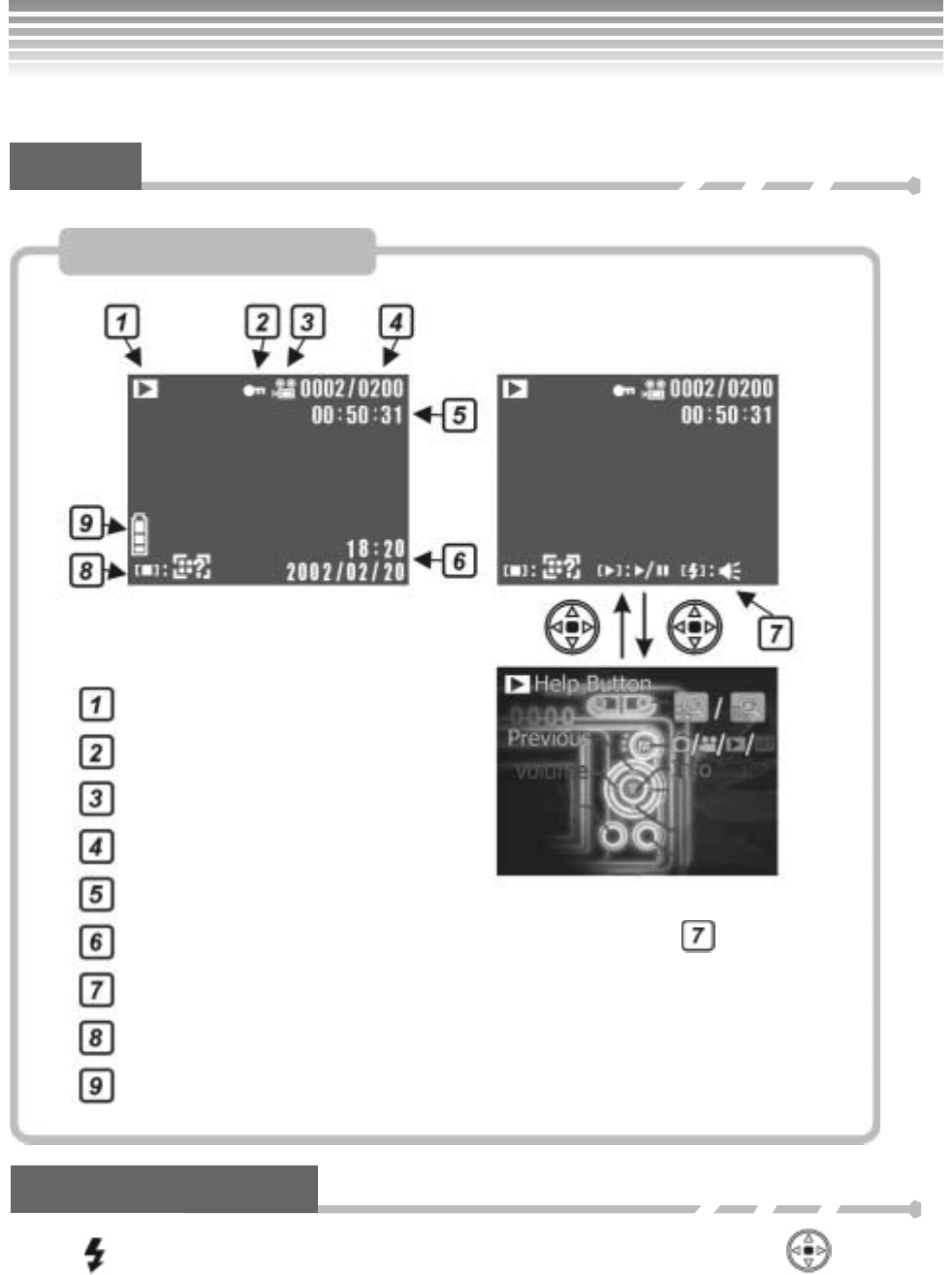
49
Video
Thumbnail Display
Use the
button to display thumbnails. Select a thumbnail picture (video) and press the
button to
display that picture (video) in full size.
Icon Description
Review Mode
Protect Mode
Current file format (Video)
Current file index/Total file number
Video Recording Time
Date and Time (5seconds after entering this mode, this changes to
)
Video Review/Volume Adjustment
Info
Battery Info
Review Mode (Continued)


















