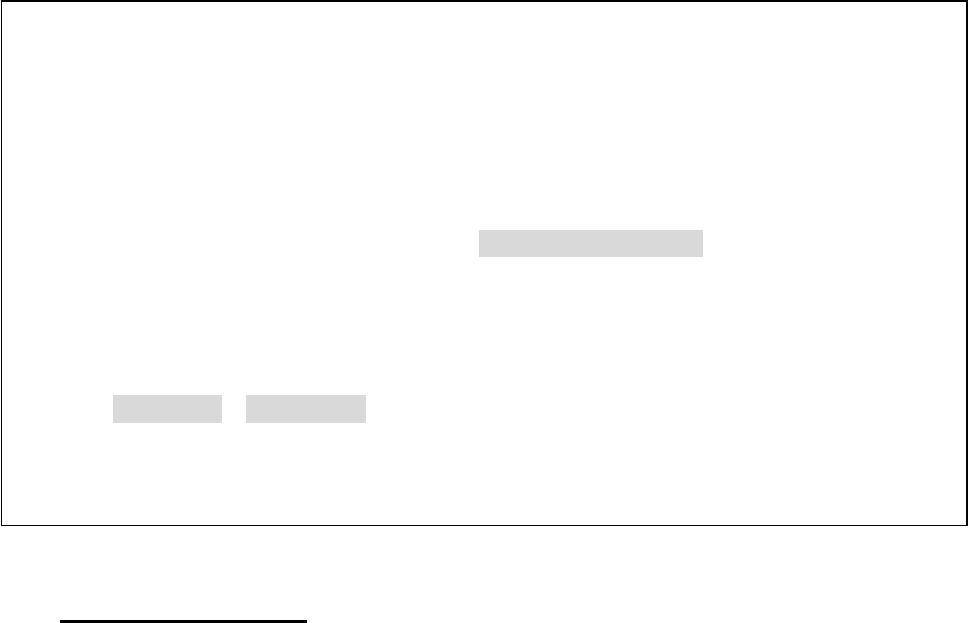
17. HTML Code for your website or blog
You can show camera video in your website or blog, add HTML code into your website or
download sample code from http://www.iwatcher.net/ipcam/code_samples/IC-5000PT.html
Note:
<script>
function addElement() {
var newdiv = document.createElement('img');
newdiv.setAttribute('id','oImgTmpMV');
document.appendChild(newdiv);
}
</script>
</HEAD>
<BODY onload='addElement();initCamera("http://xxx.xxx.xxx.xxx");'>
<OBJECT ID=oTempCtl
CODEBASE="http://www.iwatcher.net/ipcam/viewer/IC-5000PT/WinWebPush.cab#versi
on=1,0,1,5"
CLASSID="CLSID:7876E4A5-78B7-4020-B08F-C960A1ED54C9"
width=320 height=240>
</OBJECT>
<SCRIPT language="JavaScript"
SRC="http://www.iwatcher.net/ipcam/viewer/IC-5000PT/pt.js"></SCRIPT>
z
http://xxx.xxx.xxx.xxx , your i-Watcher Network Camera IP address
z
width = 320 height=240 , video size
35


















