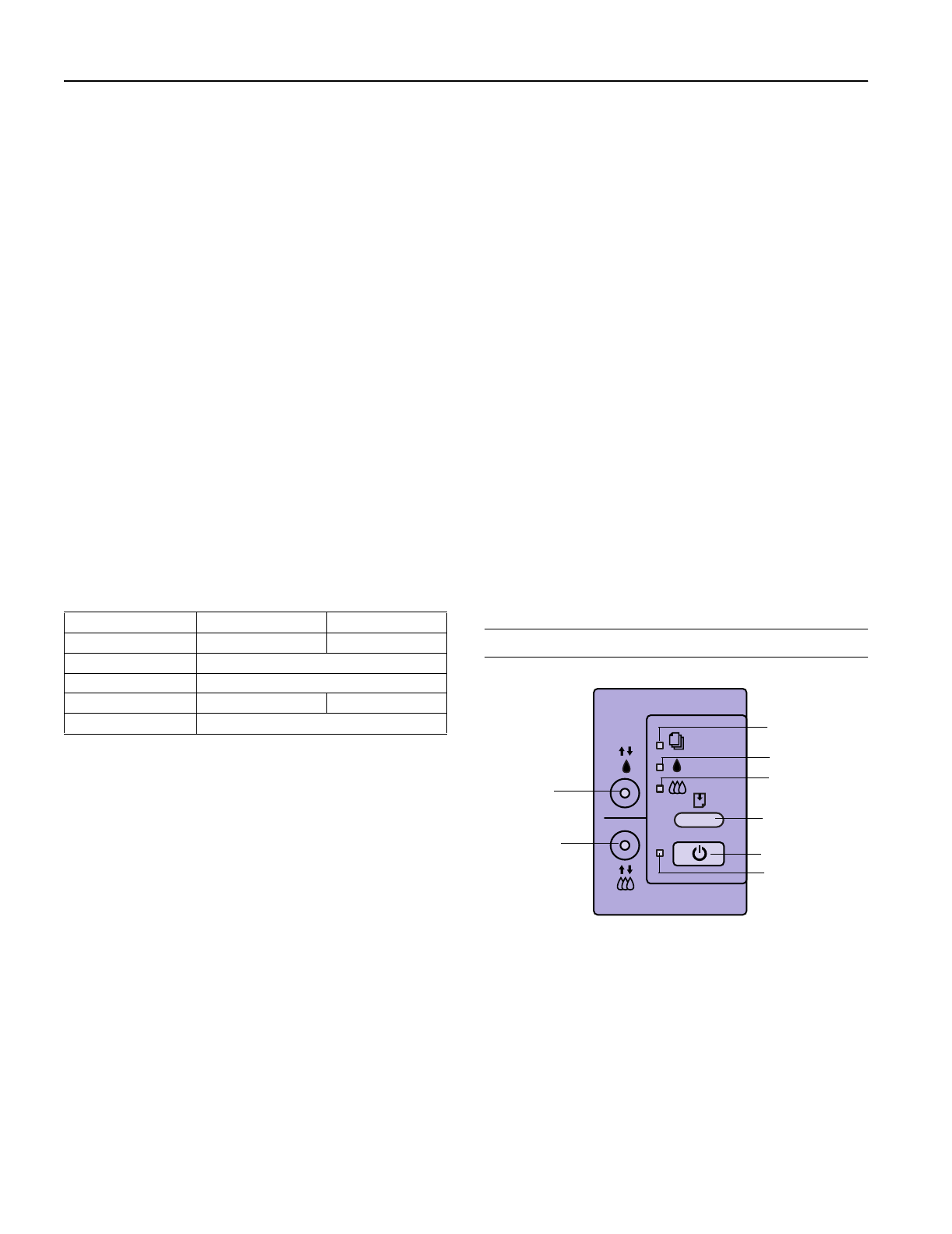
EPSON Stylus COLOR 800
4 -
EPSON Stylus COLOR 800
1/97
Mechanical
Paper feed
method Friction with auto sheet feeder, rear
entry
Sheet feeder
capacity Maximum 100 sheets of 17 lb
(64 g/m
2
) paper
Dimensions Storage
Width: 18.7 inches (475 mm)
Depth: 10.7 inches (274 mm)
Height: 7.4 inches (177 mm)
Printing
Width: 18.7 inches (475 mm)
Depth: 24.0 inches (610 mm)
27.2 inches (692 mm,
when loading transparencies)
Height: 12.4 inches (315 mm)
7.95 inches (202 mm,
when loading transparencies)
Weight 14.3 lb (6.5 kg) without the ink
cartridges
Electrical
Environmental
Temperature Operation 50 to 95 °F (10 to 35 °C)
Storage* –4 to 140 °F (–20 to 60 °C)
1 month at 104 °F (40 °C)
120 hours at 140 °F (60 °C)
Humidity Operation 20 to 80% RH
Storage* 5 to 85% RH
(without condensation)
* Stored in shipping container
Safety Approvals
Safety standards UL 1950 with D3, CSA 22.2 950
with D3
EMC FCC part 15 subpart B class B
CSA C108.8 class B
DOS Support
If driver support for the EPSON Stylus COLOR 800 is not
available from your software manufacturer, you can use one
of the other EPSON ESC/P 2 printer drivers. Choose the first
printer available from the following two lists:
Black printing only
• LQ-870/1170
• LQ-570(+)/1070(+)
• SQ-870/1070
• LQ-850
• LQ-500
Color and black printing
• EPSON Stylus PRO
• EPSON Stylus COLOR 500
• EPSON Stylus COLOR II
• LQ-860
• LQ-2550
Control Panel
Specification 120 V model 240 V model
Input voltage range 103.5 to 132 V 198 to 264 V
Rated frequency range 50 to 60 Hz
Input frequency range 49.5 to 60.5 Hz
Rated current 0.4A 0.2A
Power consumption Approx. 18 W (ISO/IEC 10561 Letter Pattern)
power button
load/eject button
color cleaning
button
black cleaning
button
paper out light
color ink out light
black ink out light
power light


















