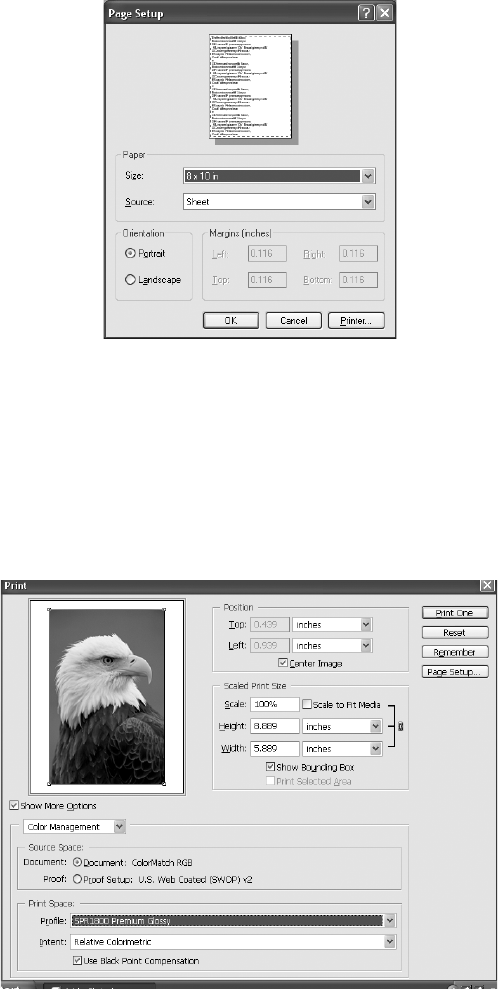
58 Printing Special Photos
4. Select the size of your paper as the Size setting.
5. Select the orientation of your image.
6. Click OK.
7. Select File > Print with Preview.
8. Click Show More Options. If you see Output, select Color Management from
the pull-down menu. Additional options appear:


















