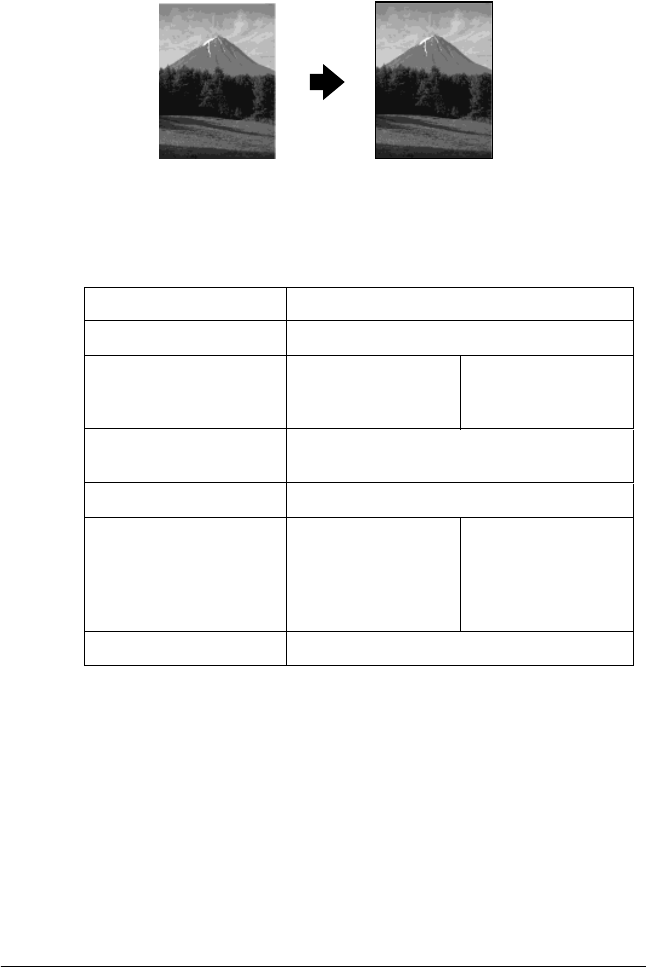
16
Copying
BorderFree Copy
You can make a copy that covers the entire page of paper.
In the BorderFree Copy mode, you can make the following
settings.
* indicates the default setting.
Note:
❏
The copy quality may drop in the bottom area of the printout or
the area may be smeared. If you do not get the expected printout,
copy in the Standard Copy mode. See “Standard Copy” on page
14.
❏
Because this feature enlarges the image to a size slightly larger
than the paper size, the portion of the image that extends beyond
the edges of the paper will not be copied.
Menu items Setting items/values
Number of copies 1 to 99
Quality&Paper PQIJ Paper-Fine*
PQIJ Paper-Photo
Photo Paper
Premium Glossy
Matte Paper HW
Paper size A4*
100
×
150
Lighter/Darker Five steps
Reduce/Enlarge Actual: 100%*
Auto Fit Page
100
×
150 -> A4
A4 -> 100
×
150
5
×
7 -> 100
×
150
5
×
7 -> A4
8
×
10 -> 100
×
150
8
×
10 -> A4
4
×
6 -> 100
×
150
4
×
6 -> A4
Zoom In/Out 25 to 400% in 1% increments


















