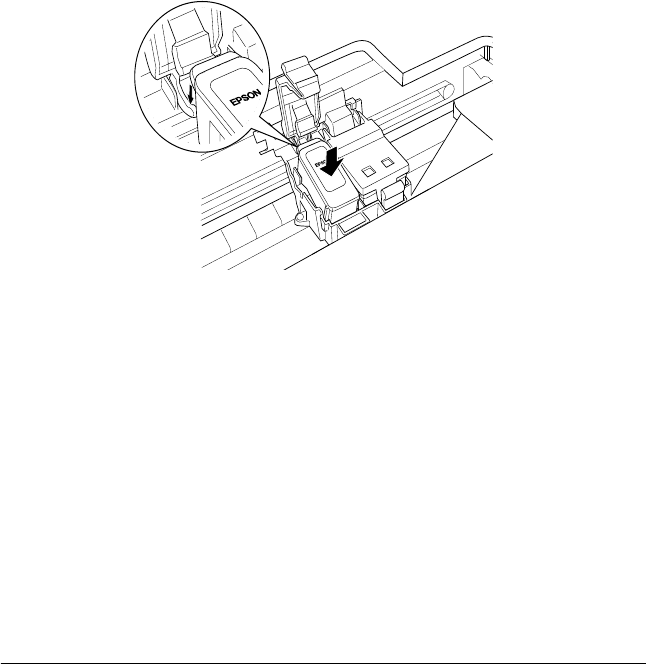
26
Replacing Ink Cartridges
ink cartridge from dirt and dust. Store the ink cartridge
in the same environment as this product. When storing
the cartridge, be sure that it stands as shown in the
illustration above (the label that identifies the color of the
ink cartridge should appear on the top of the cartridge).
The valve in the ink supply port is designed to contain
any excess ink that may be released. However, careful
handling is recommended. Do not touch the supply port
of the ink cartridge or its surrounding area.
7. Align the tabs on the ink cartridge so that they are resting on
the tabs protruding from the base of the opened ink cartridge
clamp as illustrated below.


















