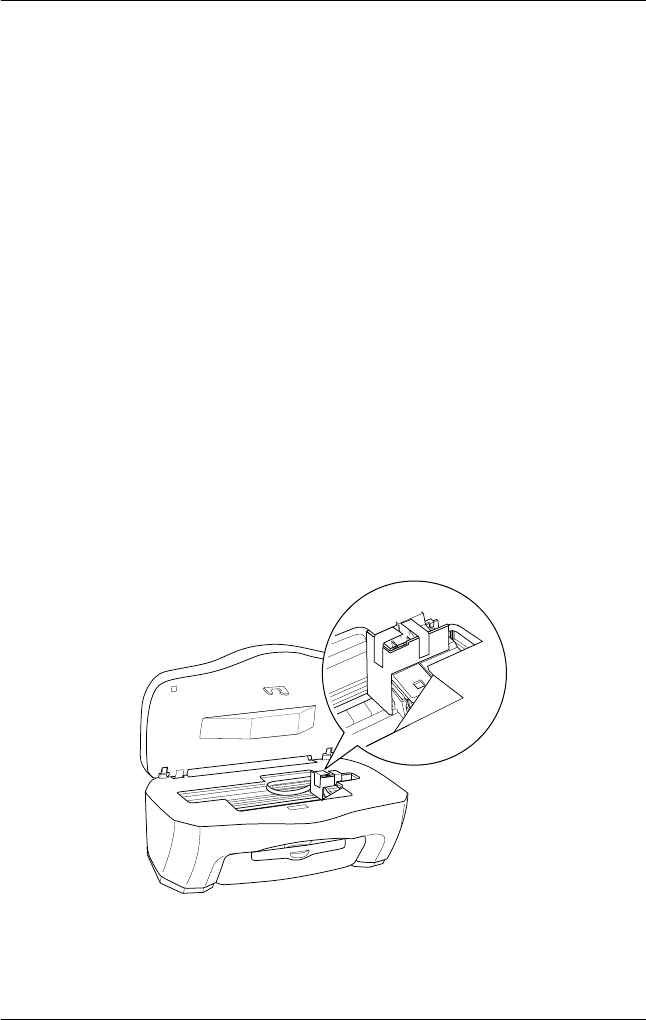
34
Maintenance and Transporting
Transporting this Product
If you need to transport this product, carefully repack it using the
original box and packing materials as follows:
c
Caution:
❏
When storing or transporting this product, do not tilt it,
put it vertically or turn it upside down; otherwise ink
may leak from the cartridge.
❏
Leave the ink cartridges in their installed positions when
transporting this product; removing the cartridges for
transportation may damage this product.
1. Remove all paper from the sheet feeder and make sure that
this product is off.
2. Raise the scanner unit and make sure that the print heads are
in the right (home) position. Secure the ink cartridge holder
to this product with the protective material tape as shown
below, and then close the scanner unit.


















