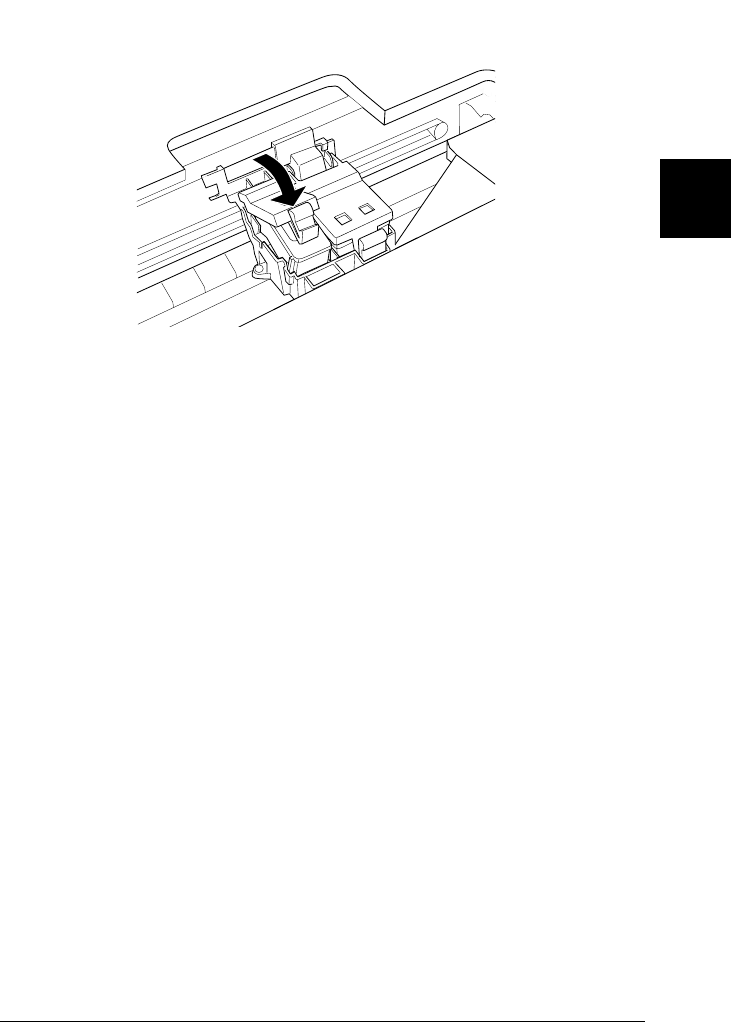
3
Replacing Ink Cartridges
27
3
3
3
3
3
3
3
3
3
3
3
8. Push the clamp down until it locks firmly into place.
9. Lower the scanner unit.
The print head moves and ink charging begins. The
On
light
flashes during ink charging. When the
On
light stops flashing, ink
charging is completed.
c
Caution:
Never turn off this product while the
On
light is flashing. Doing
so can result in incomplete charging of ink.
w
Warning:
Keep ink cartridges out of the reach of children. Do not allow
children to drink from or otherwise handle the cartridges.
Note:
❏
This product uses ink cartridges equipped with IC chip. The IC chip
accurately monitors the amount of ink used by each cartridge, so
even if a cartridge is removed and later inserted again, all of its ink
can be used. However, some ink is consumed each time the cartridge
is inserted because this product automatically checks its reliability.
❏
When an ink cartridge becomes empty, you cannot continue copying
even if the other cartridge still contains ink. Before copying, replace
the empty cartridge.


















