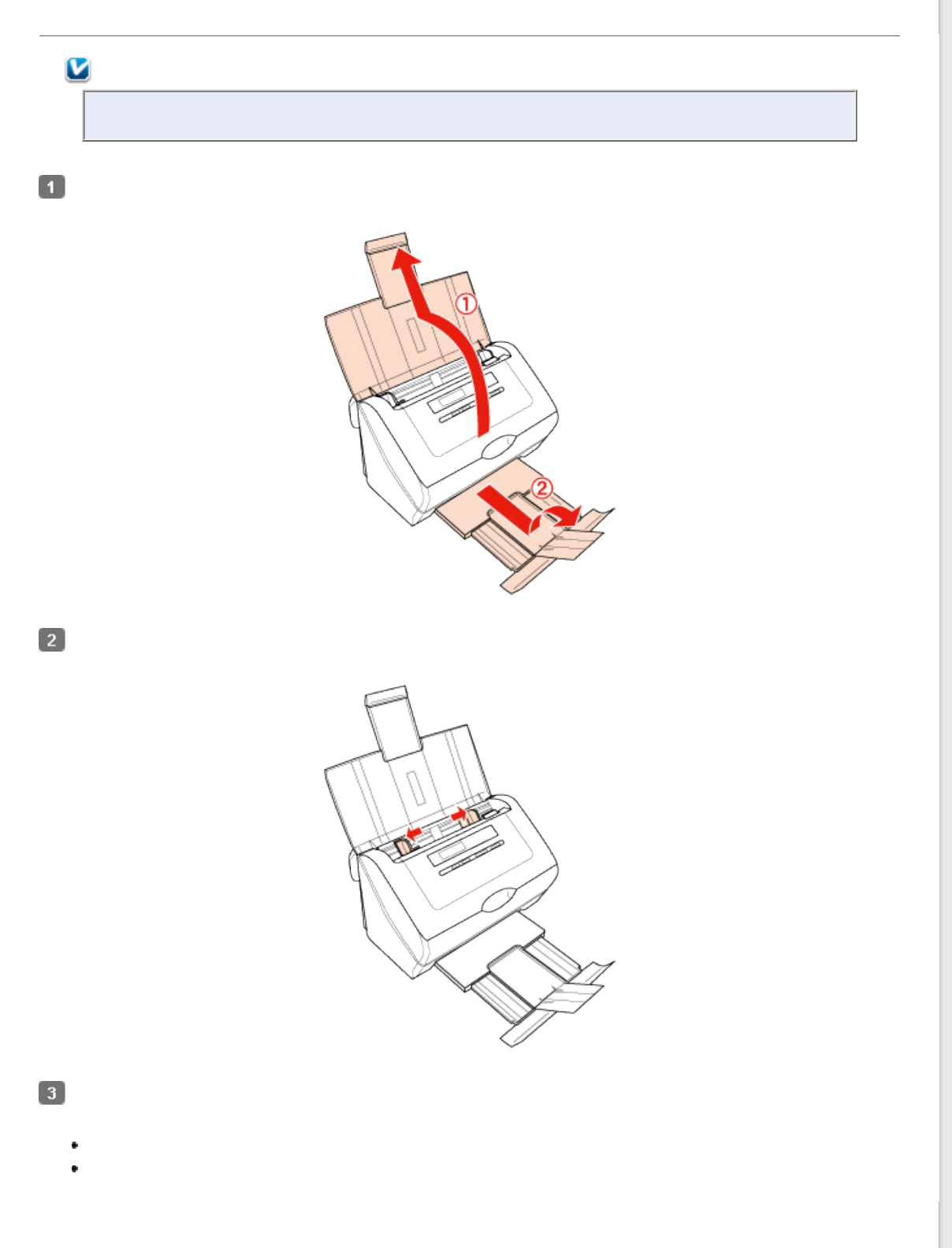
Note:
For scanning of plastic cards with shiny surfaces, the results are not guaranteed.
Open and extend the input tray. Then, slide out and extend the output tray.
Slide the edge guides on the input tray all the way outward.
Load the card into the input tray with the printed side facing down and the left edge facing into the feeder. Slide
the card into the feeder until it meets resistance. Then slide the edge guides over to fit the edge of the card.
When you scan plastic cards, you can load only one card.
When you scan cards or business cards, you can load up to 10 cards.


















