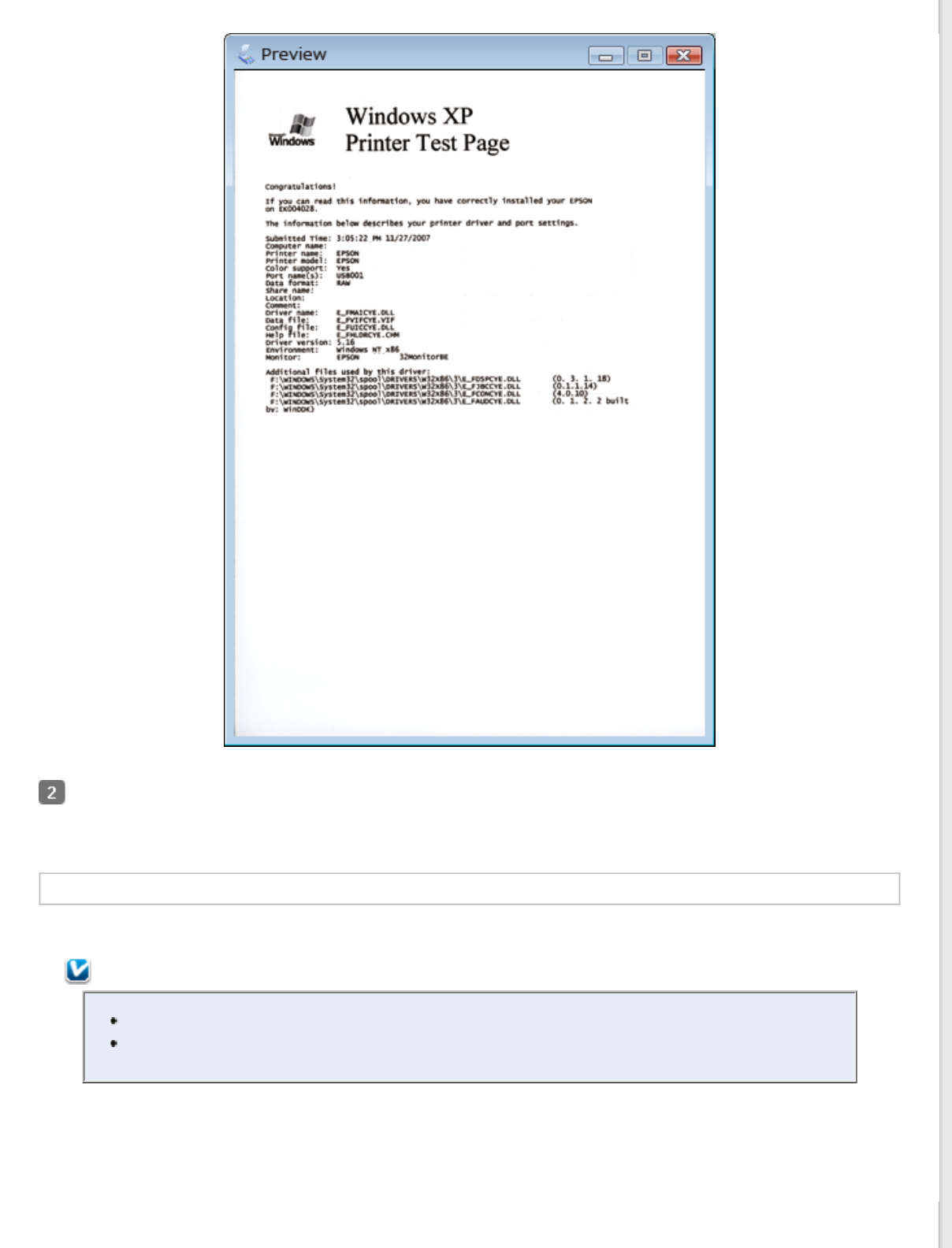
To adjust the image quality, click the scan area(s) you want to modify and make the adjustments. See Adjusting
the Color and Other Image Settings for instructions.
Creating a Marquee on a Preview Image
A marquee is a moving dotted line that appears on the edges of your preview image to indicate the scan area.
Note:
Once you set the scan area using the marquee, it applies to all pages.
Marquee is only available when Single-Sided or Carrier Sheet (Single-Sided) are selected as
the Document Source.


















