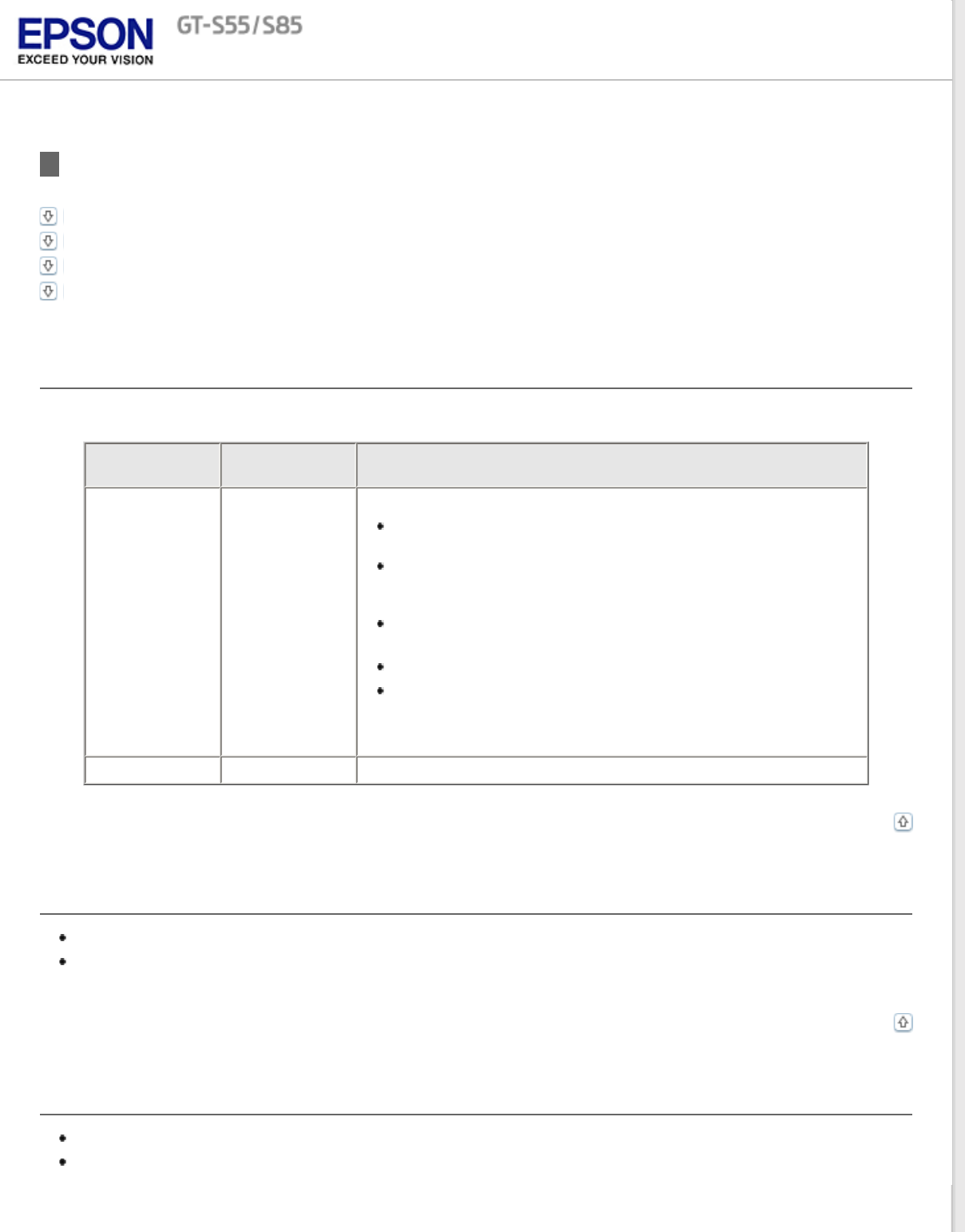
Home > Solving Problems
Scanner Problems
The Lights Are Flashing
The Scanner Does Not Turn On
You Cannot Start Epson Scan
Pressing the Start Button Does Not Start the Correct Program
The Lights Are Flashing
When an error occurs, the scanner Cancels operating and the Error and Power lights indicate the error type.
Error light
(Orange)
Power light
(Green)
Meaning
Flashing Flashing An error has occurred.
Make sure the scanner is connected to your computer
properly.
Make sure the scanner software is fully installed. See the
Setup Guide for instructions on installing the scanner
software.
Paper is jammed in the scanner. Remove the jammed paper
from the scanner. See Paper Jams in the scanner.
The scanner feeds more than one sheet of paper at a time.
Turn off the scanner and turn it on again. If the Error and
Power lights are still flashing, the scanner may be
malfunctioning, or the scanner light source may need to be
replaced. See EPSON Technical Support for details.
On Off Scanner cover is open.
Top
The Scanner Does Not Turn On
Make sure your scanner’s AC adapter is securely connected to the scanner and a working electrical outlet.
Make sure the electrical outlet works. If necessary, test it by plugging in another electrical device and turning it
on.
Top
You Cannot Start Epson Scan
Make sure the scanner is turned on.
Turn off the scanner and computer, then check the interface cable connection between them to make sure it is
secure.


















