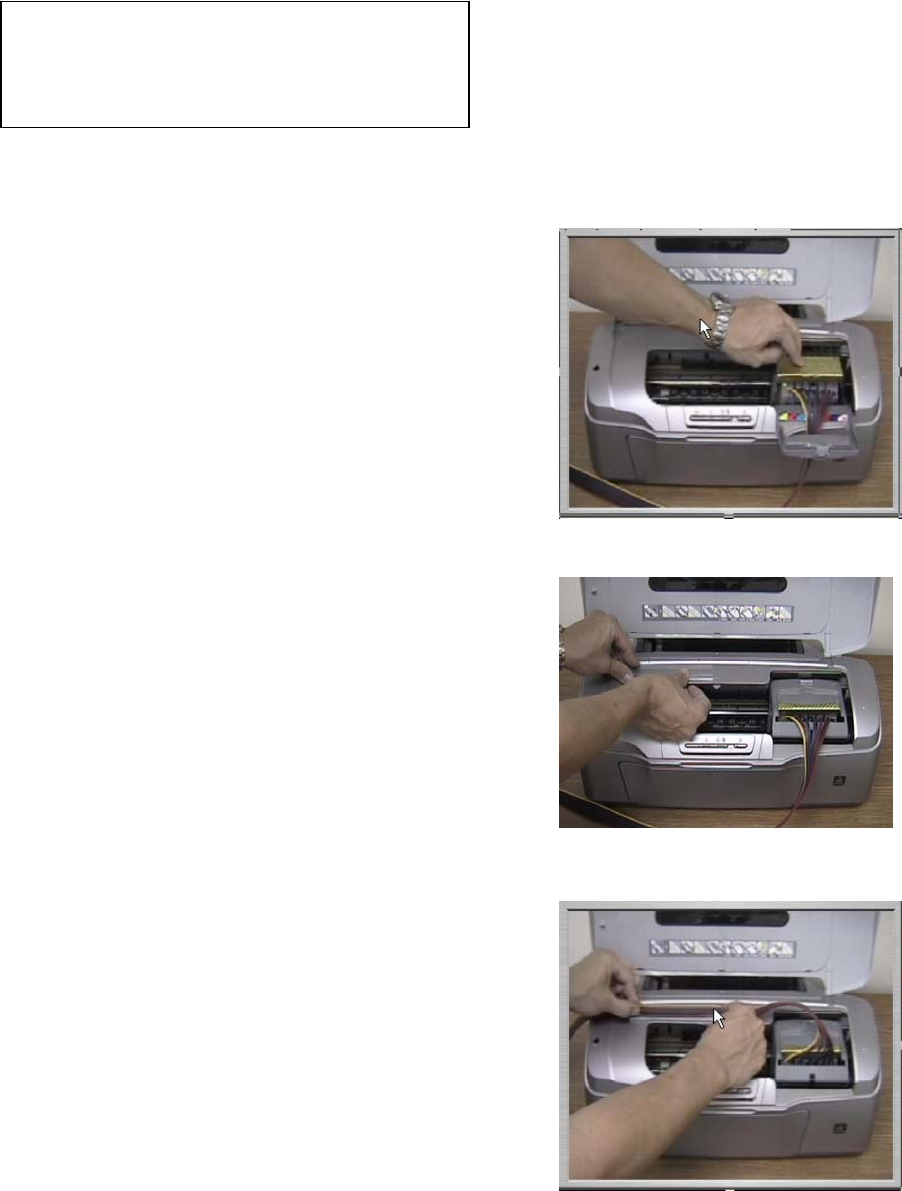
slide the cartridges through the hole in the cartridge cover. Start with the yellow cartridge on the
left and attach the cartridges in this order:
7. Obtain the foam block, place it on top of the cartridges, and
close the cartridge cover. Be careful not to pinch the tubes
when closing the cover.
8. Obtain the long tube holder and remove the tabs from the
back, exposing the adhesive. Place the tube holder in the top left
hand corner next to the ink symbol and attach it to the printer.
9. Pull the tubing over the cartridge lid and slide it into the holder
for placement. Leave enough slack so that the cartridge bay
can easily slide from one side of the printer to the other without
creating tension on the tubes.
(from left to right)
Yellow, Magenta, Cyan, Light Cyan,
Black, Red, Blue, Light Magenta


















