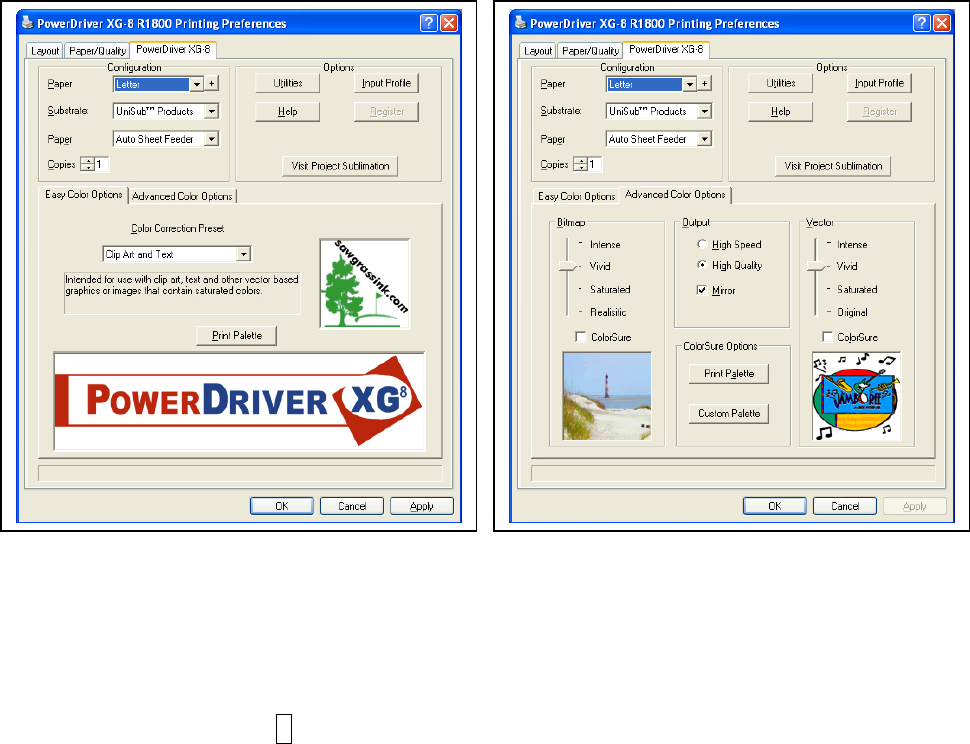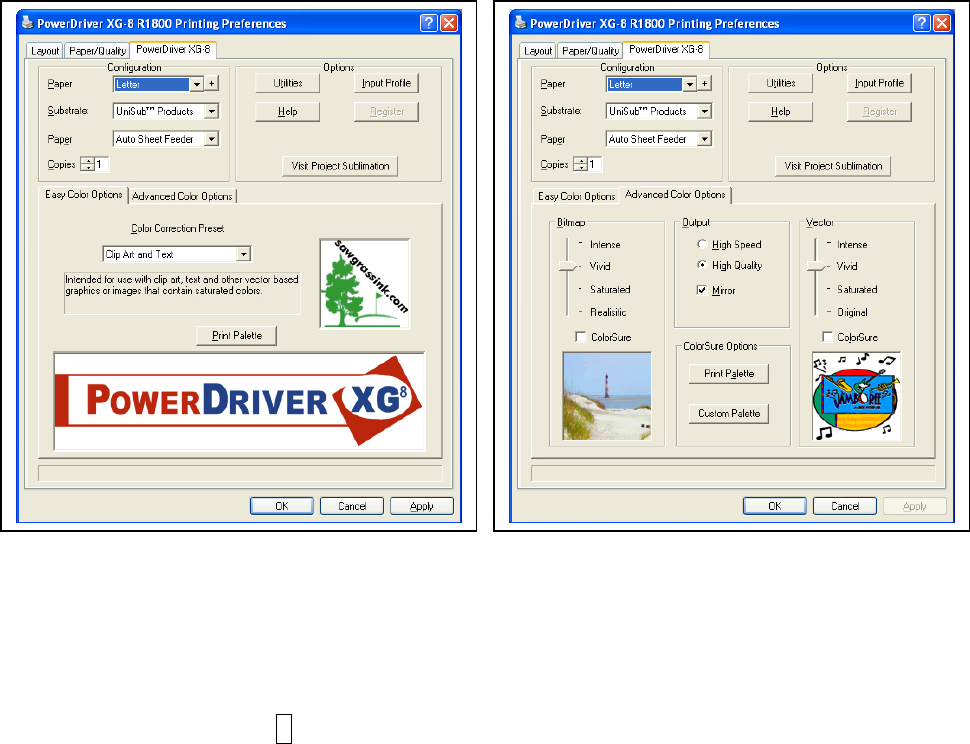
PowerDriver
Supra
1800 XG
8
Properties Overview
The following figure shows the printer properties for a registered version of PowerDriver
Supra
1800
XG
8
.
There are three main property groups;
1. Configuration – Set Paper, Transfer Substrate, and Copy Count
2. Color Settings – Color management control options. (The Color Options group comes in two
modes; Easy and Advanced) Both are described below.
3. Options – Utilities for printer maintenance, online help, product registration, and setting input
profiles.
PowerDriver
Supra
1800 XG
8
Easy Color Property Page PowerDriver
Supra
1800 XG
8
Advanced Property Page
Group 1 – Configuration
Paper Size – From the drop down list, select the paper size you wish to use. To add custom
paper sizes click the + button to the right of the paper size drop down list. Note: After
adding a custom paper size, the printing preferences dialog must be closed and re-
opened before the new paper size will show in the paper size drop down list.
Substrate – From the drop down list, select the type of material to which you will be transferring
your printed image. It is important to choose the correct substrate. PowerDriver’s color
management is optimized for each different substrate.
Paper Source – From the drop down list, select the paper source you will be using.
Copies – Sets the copy count for the number of prints to be made.