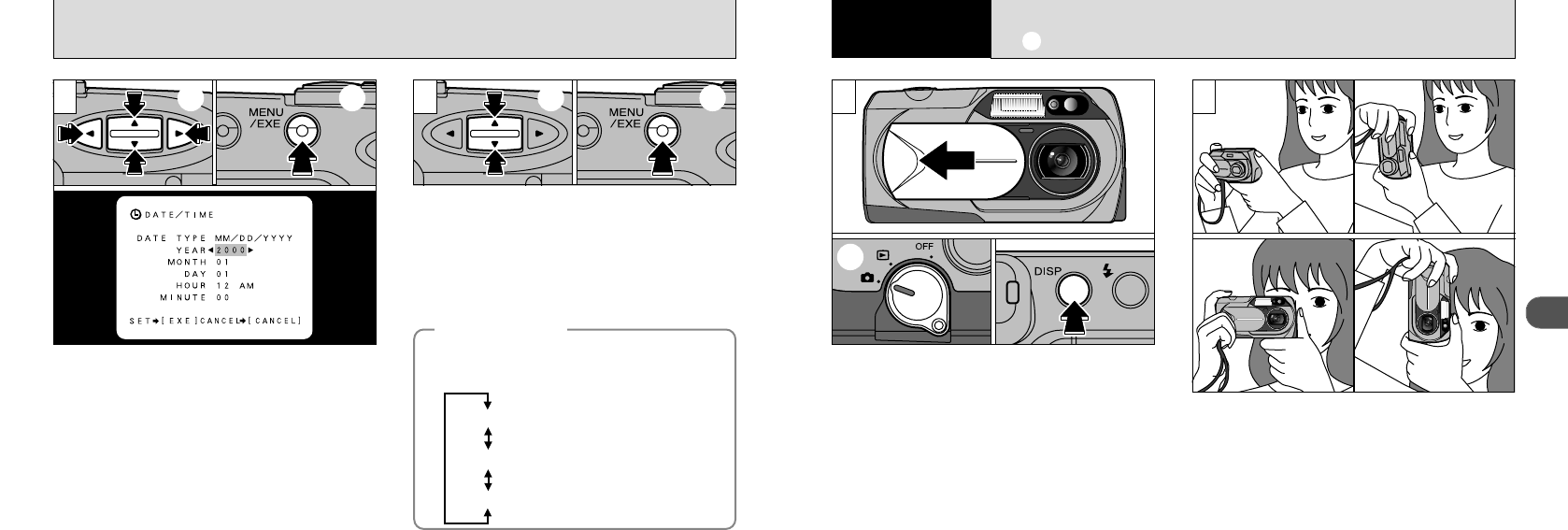
19
2
1
➀
Slide the lens cover sideways until it stops.
➁
When you set the Mode switch to “E”, the
lens extends.
To take pictures using the viewfinder (excluding
Macro Photography), To use the LCD monitor
to take photographs, press the “DISP” button to
switch the LCD monitor on (See P.27).
Loop the strap over your wrist, brace your elbows
against your body and grip the camera firmly in both
hands. When you are holding the camera on its
side, hold it so that the shutter button is at the top.
2
18
SETTING THE DATE AND TIME
➀
Use the “ab” button to select the desired item
and then use the “d” and “c” buttons to
correct the setting.
➁
When you have completed the settings, press
the “MENU/EXE” button.
●
!
You cannot set seconds.
●
!
When the time displayed passes “12:00:00”, the
AM/PM setting automatically switches.
●
!
To set the time precisely, press the “MENU/EXE”
button when the time is at zero seconds.
To exit the “SET-UP” screen,
➀
Use the
“
ab” button to select “BACK”, and
➁
press the “MENU/EXE” button.
●
!
The date display in Photography mode disappears
about 3 seconds after you switch the camera on or
take a picture.
●
!
After the camera has exited the “SET-UP” screen,
the LCD monitor switches off.
3 4
◆
DATE TYPE
◆
Press “
d
” and “
c
” on the 4-way button to
select the display format of the date shown
on the LCD monitor.
MM/ DD/ YYYY : Month/ Day/ Year
DD. MM. YYYY : Day. Month. Year
YYYY. MM. DD : Year. Month. Day
2
Basic
Photography
➀
➁
➀ ➁ ➀ ➁
E
TAKING PICTURES
●
!
Take care not to place your fingers over the lens
when it extends or during shooting as this can cause
a camera fault.
●
!
If the “H” warning appears on the LCD
monitor, the lens cover is not fully open. Slide the
cover all the way open until it stops.


















