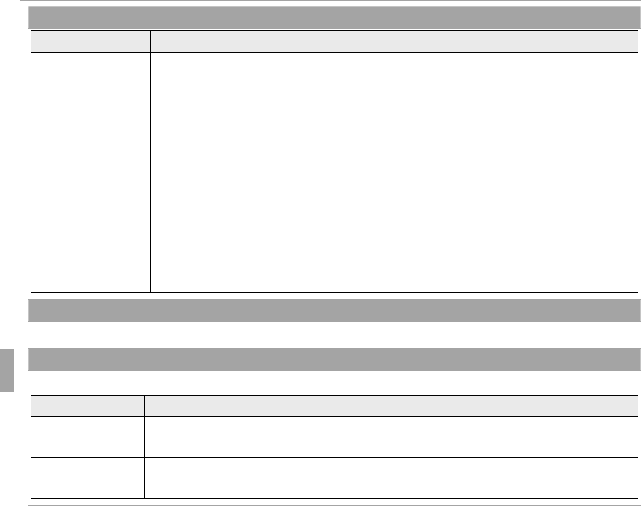
130 Menus
The Setup Menu
t
t
SAVE DATA SET-UP (Continued)
SAVE DATA SET-UP (Continued)
Option
Option
Description
Description
DATE STAMP
DATE STAMP
Stamp the time and/or date of recording on photographs as they are taken.
• R+S: Stamp new photographs with the date and time of recording.
• R: Stamp new photographs with the date of recording.
• OFF: Do not stamp the time and date on new photographs.
Q Time and date stamps can not be deleted. Turn DATE STAMP o to pre-
vent time and date stamps appearing on new photographs.
Q If the camera clock is not set, you will be prompted to set the clock to the
current date and time (P 24).
Q We recommend that you turn the DPOF “print date” option o when
printing images with a time and date stamp (P 89).
Q Time and date stamps do not appear on movies, panoramas, or 3D pho-
tos.
I
I
FOCUS CONTROL DIAL
FOCUS CONTROL DIAL
(
(
default:
default:
X
X
CW)
CW)
Choose the direction in which the sub-command dial is rotated to increase the focus distance.
Q
Q
VIDEO SYSTEM
VIDEO SYSTEM
Choose a video mode for connection to a TV.
Option
Option
Description
Description
NTSC
NTSC
Select this mode for connection to video devices in North America, the Carib-
bean, parts of Latin America, and some East Asian countries.
PAL
PAL
Select this mode for connection to video devices in the United Kingdom and
much of Europe, Australia, New Zealand, and parts of Asia and Africa.


















