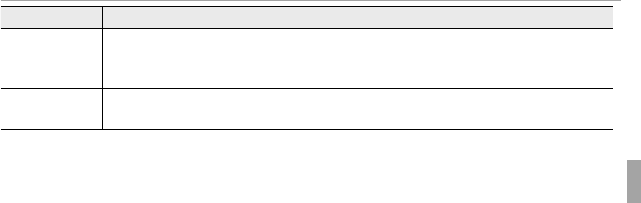
63More on Photography
F Focus Mode
Mode
Mode
Description
Description
u
u
CONTINU-
CONTINU-
OUS
OUS
The camera continually adjusts focus to re ect changes in the distance to the
subject even when the shutter button is not pressed halfway (note that this in-
creases the drain on the battery). Choose for moving subjects.
x
x
TRACKING
TRACKING
Position the subject in the center focus area and press the selector left. Focus will
track the subject as it moves through the frame.
R Manual Focus
• Use of a tripod is recommended. Focus may be a ected if the camera moves.
• Use the I FOCUS CONTROL DIAL option in the setup menu (P 130) to reverse the
direction of rotation of the sub-command dial.
• The camera will not focus if the sub-command dial is rotated past in nity.
• While the F FOCUS MODE is selected to M MANUAL, macro mode cannot be
used.
• To focus using autofocus, press the selector left. This can be used to quickly focus on
a chosen subject in manual focus mode.
R Note that in u and x modes, the camera focuses continuously, increasing the
drain on the battery, and that the sound of the camera focusing may be audible.
R If a face is detected when u is selected, a o icon will be displayed and the cam-
era will continuously adjust focus to maintain focus on the face.


















