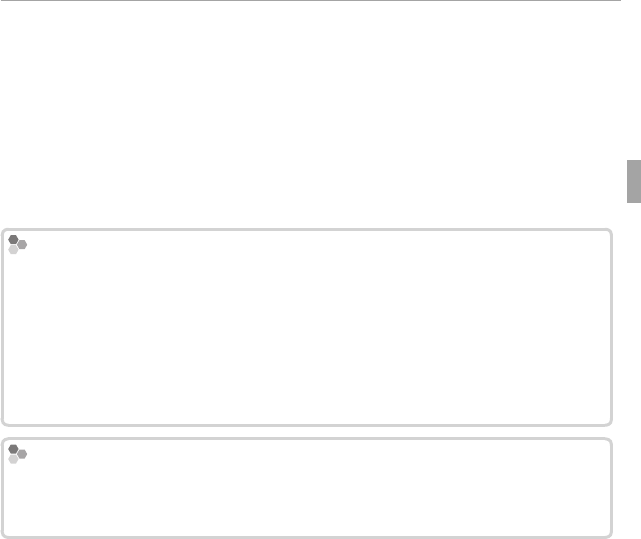
35More on Photography
Shooting Mode
Q Panoramas are created from multiple frames. The camera may in some cases record
an greater or lesser angle than selected or be unable to stitch the frames together
perfectly. The last part of the panorama may not be recorded if shooting ends be-
fore the panorama is complete.
Q Shooting may be interrupted if the camera is panned too quickly or too slowly. Pan-
ning the camera in a direction other than that shown cancels shooting.
Q The desired results may not be achieved with moving subjects, subjects close to
the camera, unvarying subjects such as the sky or a eld of grass, subjects that are
in constant motion, such as waves and waterfalls, or subjects that undergo marked
changes in brightness. Panoramas may be blurred if the subject is poorly lit.
z
z
Choose z for seamless 360° panoramas that can be played back in a loop (P 78).
R The t SAVE DATA SET-UP> SAVE ORG IMAGE option can be used to record a
v panorama in addition to a seamless z panorama (P 129).
Q Depending on the subject and shooting conditions, the camera may produce
distorted results or a v panorama. The top and bottom of the area visible in
the shooting display are cropped out and white strips may appear at the top and
bottom of the display.
For Best Results
For Best Results
For best results, move the camera in a small circle at a steady speed, keeping the
camera horizontal and being careful only to pan in the direction shown by the
guides. If the desired results are not achieved, try panning at a di erent speed.


















