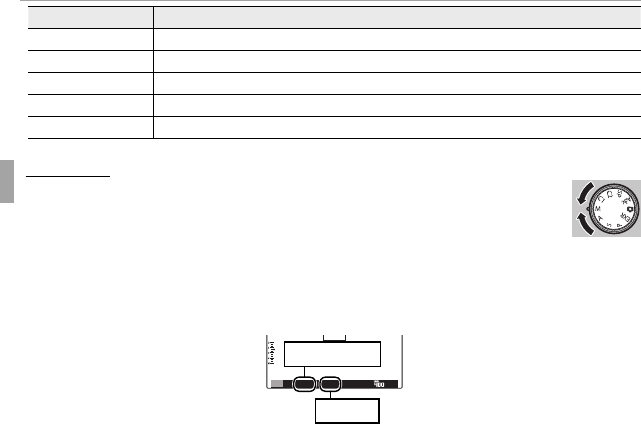
42 More on Photography
Shooting Mode
Scene
Scene
Description
Description
s
s
BEACH
BEACH
Choose for crisp, clear shots that capture the brightness of sunlit beaches.
f
f
UNDERWATER
UNDERWATER
Reduces the blue cast typically associated with underwater lighting.
U
U
PARTY
PARTY
Capture indoor background lighting under low-light conditions.
V
V
FLOWER
FLOWER
Choose for vivid close-ups of owers.
W
W
TEXT
TEXT
Take clear pictures of text or drawings in print.
M
M
MANUAL
MANUAL
In this mode, you choose both shutter speed and aperture. If de-
sired, exposure can be altered from the value suggested by the
camera.
Rotate the main-command dial to set the shutter speed or aperture. Press the
main-command dial to change the setting item between shutter speed and
aperture.
2000
F5.6
M
d
c
Shutter speed
Aperture
R Rotating the main-command dial changes the setting marked with d.
Q Noise in the form of randomly-spaced bright pixels may occur in long exposures.
Q The shutter speed is restricted depending on the ISO setting.
Q If the shutter speed is displayed in red at the selected aperture, photos will be taken
without the selected shutter speed.


















