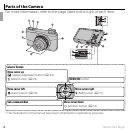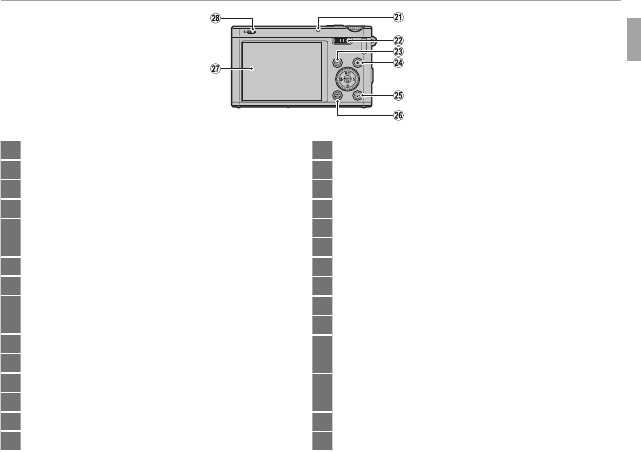
3Before You Begin
Parts of the Camera
1 Mode dial ................................................................... 30
2 Shutter button ........................................................... 27
3 Fn (function) button ..................................................54
4 Flash ..........................................................................51
5 Zoom ring .................................................................. 26
ON/OFF switch .......................................................... 22
6 Microphone .........................................................81, 120
7 Lens cover ..................................................................22
8 AF-assist illuminator ................................................128
Self-timer lamp ..........................................................53
9 Strap eyelet ..................................................................1
10 Terminal cover .................................................85, 87, 96
11 DC coupler cable cover ............................................. 133
12 Battery-chamber cover latch ......................................15
13 Battery-chamber cover .............................................. 15
14 Speaker ...............................................................84, 120
15 Tripod mount
16 USB multi-connector .......................................85, 87, 96
17 Connector for HDMI cable........................................... 86
18 Memory card slot .......................................................16
19 Battery latch ........................................................ 15, 17
20 Battery chamber ........................................................15
21 Indicator lamp .............................................................. 5
22 Main-command dial .................................................... 4
23
a (playback) button .......................................... 29, 71
24
t (movie recording) button ..................................... 81
25 E-Fn (extended function) button ............................... 55
Monitor sunlight mode
1
...............................................8
26 DISP (display)/BACK button .............................9, 24, 79
o (silent mode) button
2
............................................5
27 LCD monitor ................................................................. 6
28
N ( ash pop-up) Switch ............................................ 51
1 Press and hold the E-Fn button for monitor sunlight mode.
2 Press and hold the DISP/BACK button until o is displayed.