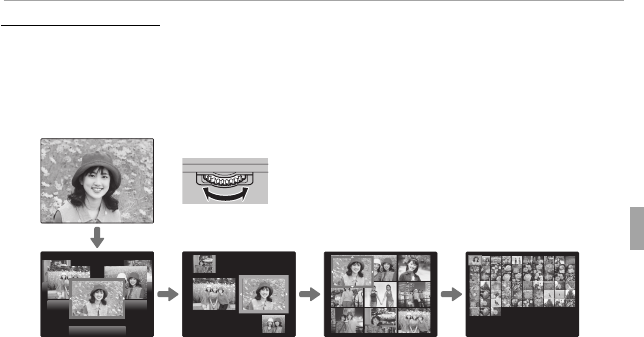
73More on Playback
Playback Options
Multi-Frame Playback
Multi-Frame Playback
To change the number of images displayed, rotate the main-command dial.
Rotate the main-command dial to the left to increase the number of images
displayed to two, nine, or one hundred, and rotate it to the right to view fewer
images.
100-0001
100-0001
When two or more images are displayed, use the selector to highlight images
and press MENU/OK to view the highlighted image full frame. In the nine- and
hundred-frame displays, use the selector to view more pictures.


















