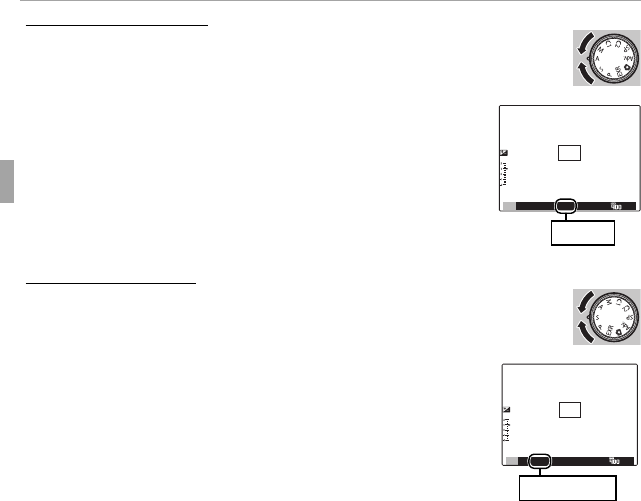
44 More on Photography
Shooting Mode
A
A
APERTURE PRIORITY AE
APERTURE PRIORITY AE
Choose the aperture using the main/sub-command dial, while the
camera adjusts shutter speed for optimal exposure.
Q If the correct exposure can not be achieved at the selected
aperture, shutter speed will be displayed in red. Adjust aper-
ture until the correct exposure is achieved. If the subject is
outside the metering range of the camera, the shutter speed
display will show “---”. Press the shutter button halfway to
measure exposure again.
2000
F6.4
A
d
Aperture
S
S
SHUTTER PRIORITY AE
SHUTTER PRIORITY AE
Choose the shutter speed using the main/sub-command dial, while
the camera adjusts aperture for optimal exposure.
Q If the correct exposure can not be achieved at the selected
shutter speed, aperture will be displayed in red. Adjust shut-
ter speed until the correct exposure is achieved. If the subject
is outside the metering range of the camera, the aperture
display will show “F ---”. Press the shutter button halfway to
measure exposure again.
Q If the shutter speed is displayed in red at the selected aper-
ture, photos will be taken without the selected shutter speed.
2000
F6.4
S
d
Shutter speed


















