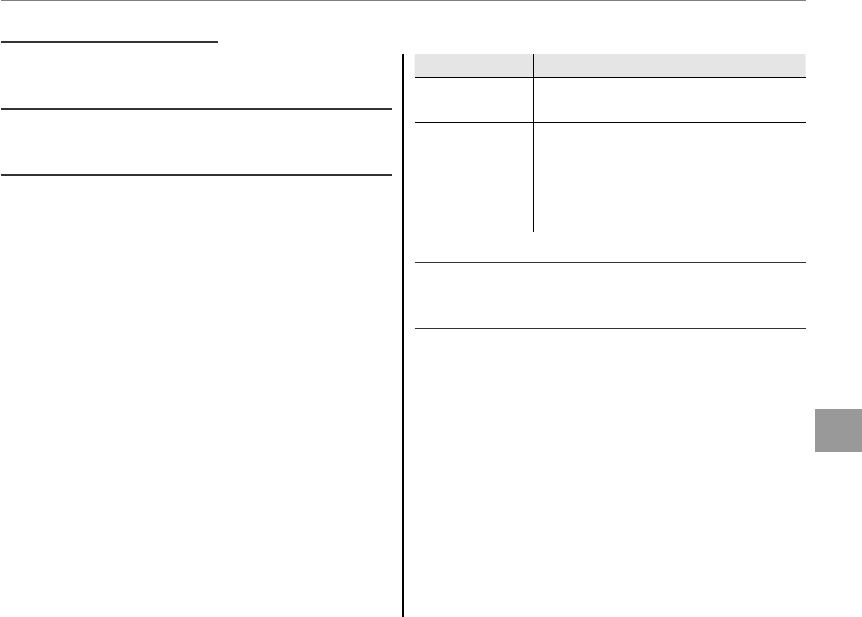
95
Menus
The Setup Menu
Default values are shown in square brackets [ ].
F
F
DATE/TIME
DATE/TIME
Set the camera clock (P 17).
N
N
TIME DIFFERENCE [
TIME DIFFERENCE [
h
h
]
]
Switch the camera clock instantly from your
home time zone to the local time at your desti-
nation when traveling. To specify the difference
between local time and your home time zone:
1
Highlight g LOCAL and press the selector
right.
2
Use the selector to choose the time difference
between local time and your home time zone.
3
Press MENU/OK.
To switch between local time and your home
time zone, highlight g LOCAL or h HOME and
press MENU/OK.
Option
Option
Description
Description
h
h
HOME
HOME
Switch to the time currently selected
for F DATE/TIME (see above).
g
g
LOCAL
LOCAL
Switch to local time. If this option is
selected, g and the time and date
will be displayed in yellow for three
seconds each time the camera is
turned on.
L
L
a
Choose a language.
R
R
RESET
RESET
Reset all settings except F DATE/TIME, N TIME
DIFFERENCE, and A SCREEN SET-UP > BACK-
GROUND COLOR to default values.
1
Highlight R RESET and press the selector
right to display a confirmation dialog.
2
Highlight OK and press MENU/OK.
Setup Menu Options
Setup Menu Options


















