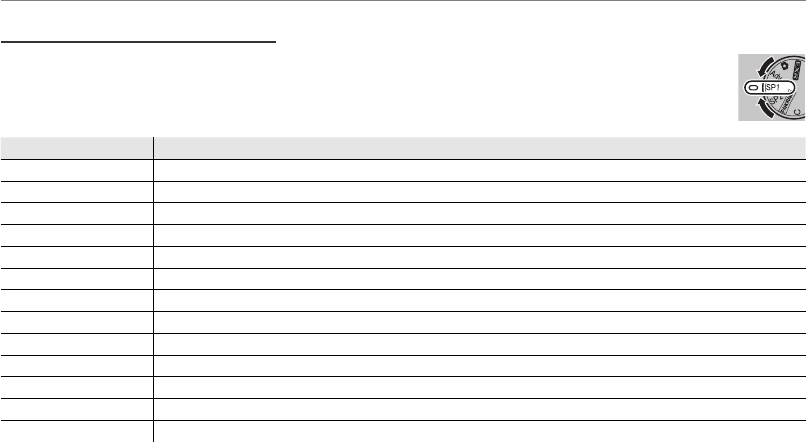
28
Shooting Mode
SP1/SP2
SP1/SP2
: SCENE POSITION
: SCENE POSITION
The camera offers a choice of “scenes,” each adapted to particular shooting conditions or
a specific type of subject. Use the A SCENE POSITION option in the shooting menu to
choose the scene assigned to the SP1/SP2 position on the mode dial.
Scene
Scene
Description
Description
L PORTRAIT
Choose for portraits.
Z PORTRAIT ENHANCER
Choose for a smooth skin effect when shooting portraits.
M LANDSCAPE
Choose for daylight shots of buildings and landscapes.
N SPORT
Choose when photographing moving subjects.
O NIGHT
Choose this mode for poorly lit twilight or night scenes.
H NIGHT (TRIPOD)
Choose this mode for slow shutter speeds when shooting at night.
U FIREWORKS
Slow shutter speeds are used to capture the expanding burst of light from a firework.
Q SUNSET
Choose this mode to record the vivid colors in sunrises and sunsets.
R SNOW
Choose for crisp, clear shots that capture the brightness of scenes dominated by shining white snow.
V BEACH
Choose for crisp, clear shots that capture the brightness of sunlit beaches.
U PARTY
Capture indoor background lighting under low-light conditions.
V FLOWER
Choose for vivid close-ups of flowers.
W TEXT
Take clear pictures of text or drawings in print.


















