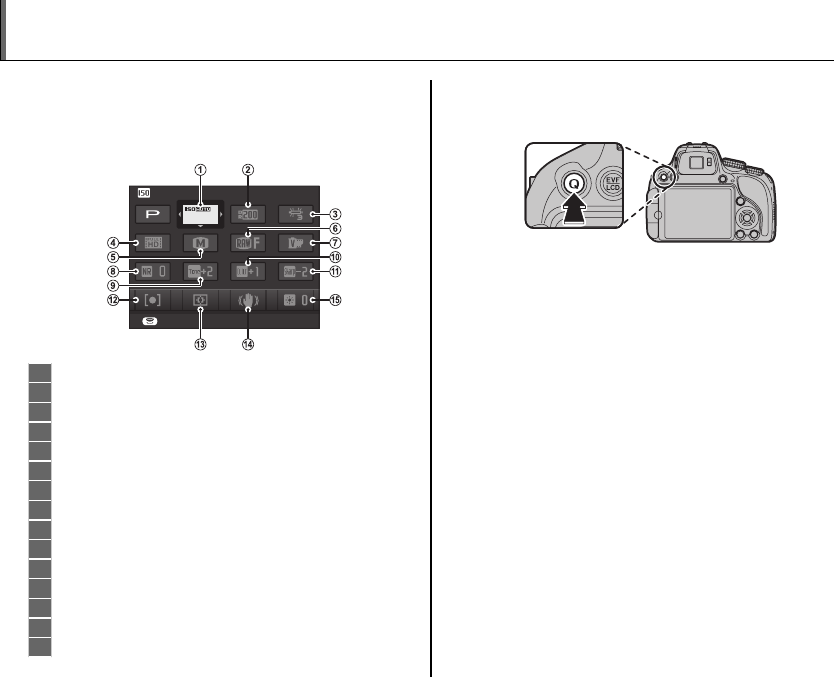
50
Press Q for quick access to the following items. For
more information on the options available, see
the pages listed below.
3200
SET
ISO
1
N IS
O ...........................................................................80
2
U DYNAMIC RANGE .................................................81
3
D WHITE BALANCE ..................................................46
4
W MOVIE MODE ........................................................64
5
O IMAGE SIZE ...........................................................80
6
T IMAGE QUALITY ................................................... 81
7
P FILM SIMULATION ..............................................82
8
h NOISE REDUCTION .............................................. 82
9
e TONE .......................................................................82
10
f COLOR ..................................................................... 82
11
q SHARPNESS ...........................................................82
12
C PHOTOMETRY .......................................................83
13
F AF MODE ................................................................84
14
L IS MO
DE..................................................................98
15
J EVF/LCD BRIGHTNESS ........................................ 97
1
Press Q to display the quick menu during
shooting.
2
Use the selector to highlight items and rotate
the command dial to change.
3
Press Q to exit when settings are complete.
The Q (Quick Menu) Button


















