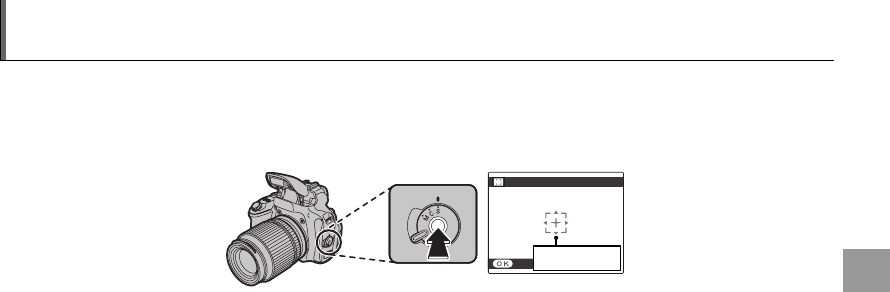
49
More on Photography
Focus Frame Selection
When S is selected for focus mode and t AREA is selected for F AF MODE in the shooting menu,
the camera offers a choice of focus points. To position the focus frame, press the focus-assist button
and then press the selector up, down, left, or right (the focus frame can be returned to the center by
pressing DISP/BACK). Press MENU/OK to put the setting into effect.
CANCELSET
SELECT AF AREA
Focus target
a
When F FOCUS AREA in the shooting menu is selected, you can also change the focus position by pressing
MENU/OK and then using the selector button.
c
Disable intelligent face detection (P 52) when using manual focus frame selection.


















