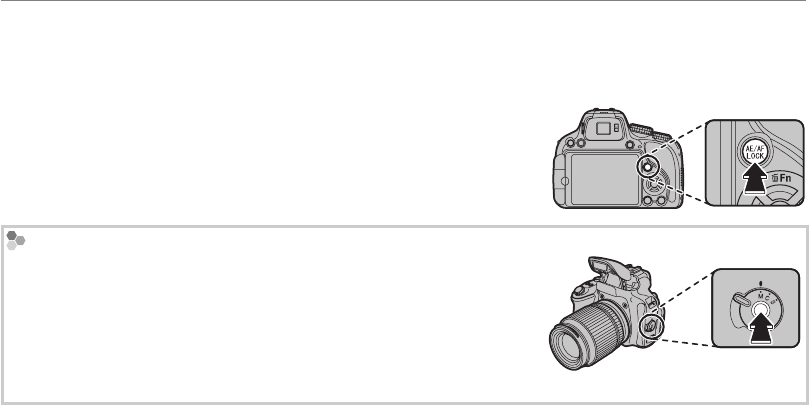
48
Focus Mode
1 M (MANUAL FOCUS)
• Use of a tripod is recommended. Focus may be affected if the camera moves.
• The camera will not focus when the focus ring is rotated all the way to the right. To focus at infinity, focus on a
distant object.
• To focus using autofocus, press the AE/AF LOCK button. This can be used to
quickly focus on a chosen subject in manual focus mode.
Focus check
• Press the focus-assist button to magnify the view for checking focus. If
ON is selected for j FOCUS CHECK in the setup menu (P 94), rotating
the focus ring also magnifies the view.
• The outlines with the most contrast at the current focus distance can
be viewed by selecting FOCUS PEAK HIGHLIGHT for c MF ASSIST
(P 85). To switch between FOCUS PEAK HIGHLIGHT and STANDARD,
press and hold the focus-assist button.


















