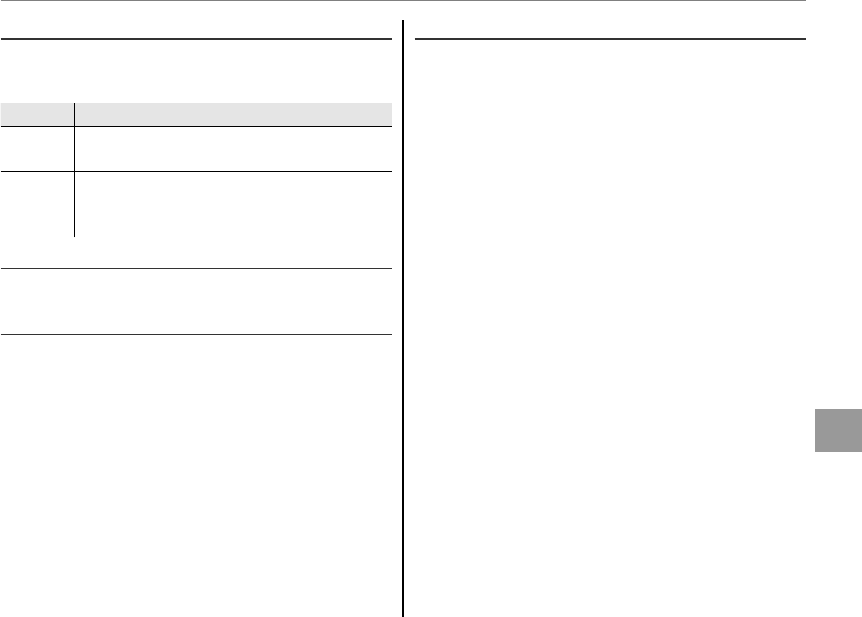
85
Menus
Using the Menus: Shooting Mode
c
c
MF ASSIST [STANDARD]
MF ASSIST [STANDARD]
Choose how focus is displayed in manual focus
mode (P 48).
Option
Option
Description
Description
STANDARD
STANDARD
Focus is displayed normally (focus peaking
is not available).
FOCUS
FOCUS
PEAK
PEAK
HIGHLIGHT
HIGHLIGHT
The camera heightens high-contrast out-
lines. Choose from LOW and HIGH.
F
F
Fn BUTTON
Fn BUTTON
[
[
R
R
]
]
Choose the role played by the Fn button (P 51).
I
I
FLASH [±0]
FLASH [±0]
Adjust flash brightness. Choose from values be-
tween +
2
/
3 EV and –
2
/
3 EV. The default setting is ±0.
Note that the desired results may not be achieved
depending on shooting conditions and the dis-
tance to the subject.
g
g
EXTERNAL FLASH [OFF]
EXTERNAL FLASH [OFF]
Choose ON when using an optional flash unit (ex-
cept Fujifilm products) mounted on the camera
hot shoe.
c
• The flash may not fully light the subject at speeds
faster than
1
/
1000 s.
• Use auto or custom white balance (P 46).
• If the built-in flash is raised when ON is selected for
g EXTERNAL FLASH, the built-in flash will fire once
to provide a signal for the optional flash unit to fire.
• External flash units can be used in P, S, A, M or O
(S and T only) modes.
• Fujifilm external flash units do not require this setting.
a
• The camera can be used with flash units that provide
aperture adjustment, external metering, and sensitiv-
ity control. Some flash units that are designed spe-
cifically for other cameras can not be used.
• For information on Fujifilm external flash units, see
Accessories from FUJIFILM (P 104).


















