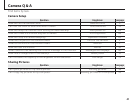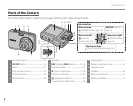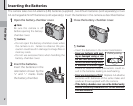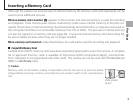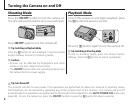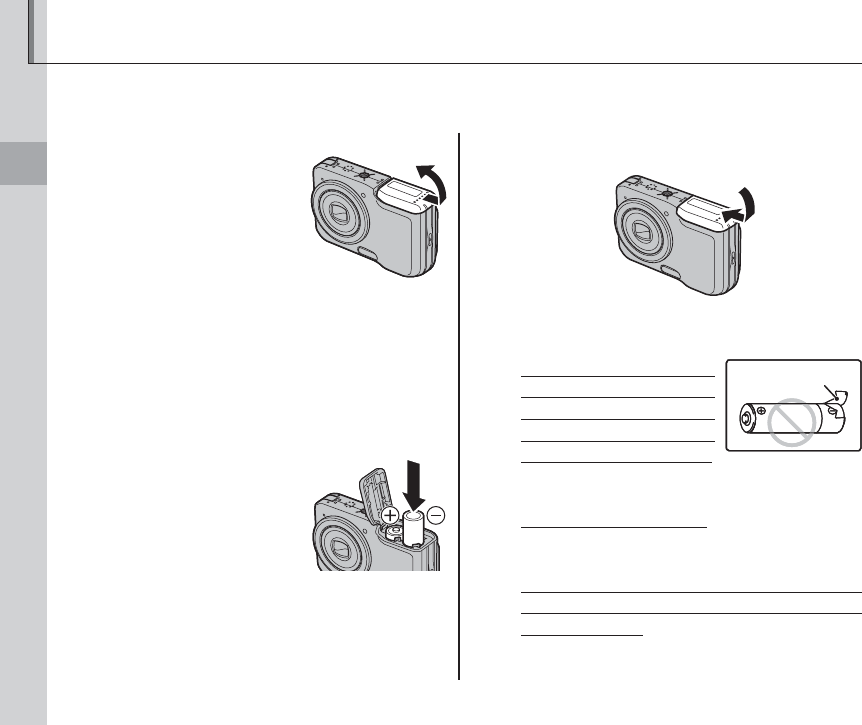
First Steps
4
Inserting the Batteries
The camera takes two AA alkaline (LR6) batteries (supplied) , two lithium batteries (sold separately) or two
AA rechargeable Ni-MH batteries (sold separately). Insert the batteries in the camera as described below.
1
Open the battery-chamber cover.
1 Note
Be sure the camera is o
before opening the battery-
chamber cover.
3 Cautions
• Do not open the battery-chamber cover when
the camera is on. Failure to observe this pre-
caution could result in damage to image les or
memory cards.
• Do not use excessive force when handling the
battery-chamber cover.
2
Insert the batteries.
Insert the batteries in the
orientation shown by the
“+“ and “–“ marks inside
the battery chamber.
3
Close the battery-chamber cover.
3 Cautions
• Insert the batteries in the correct orientation.
• Never use batteries with peel-
ing or damaged casing or mix
old and new batteries, batter-
ies with di erent charge levels,
or batteries of di erent types.
Failure to observe these precautions could re-
sult in the batteries leaking or overheating.
• Never use manganese or Ni-Cd. Replace AA alkaline
batteries with batteries of the same make and
grade as those supplied with the camera.
• If the battery-chamber cover can not be latched easily,
con rm the battery orientation rst. Do not use exces-
sive force to latch it.
Battery casing
Battery casing
Battery casing
Battery casing