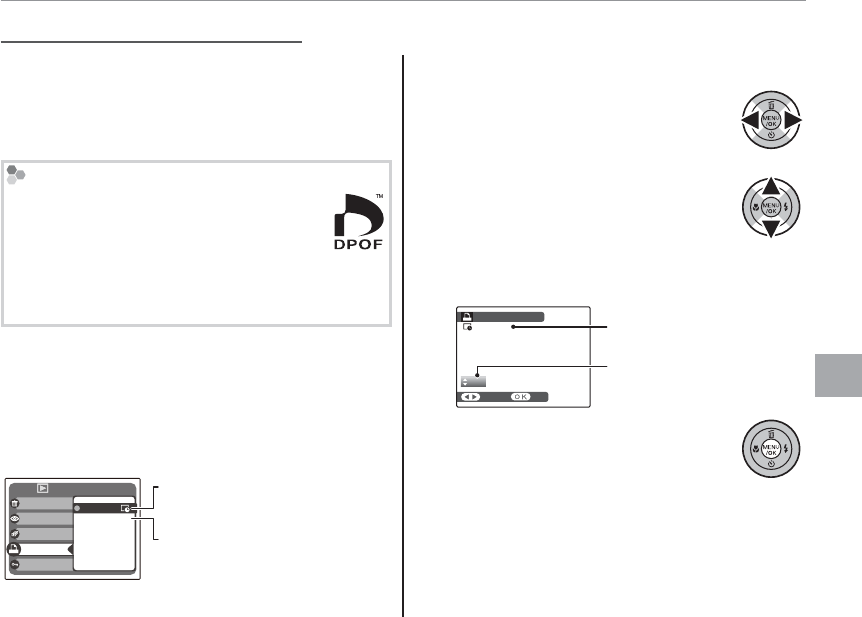
41
Connections
Printing Pictures via USB
The
N
N PRINT ORDER (DPOF) option in the play-
back menu can be used to create a digital “print
order” for PictBridge-compatible printers (pg. 38)
or devices that support DPOF.
DPOF
DPOF (Digital Print Order Format) is standard
that allows pictures to be printed from “print
orders” stored in internal memory or on a
memory card. The information in the order includes
the pictures to be printed and the number of copies
of each picture.
■
■
WITH DATE
WITH DATE r
/ WITHOUT DATE
/ WITHOUT DATE
To modify the DPOF print order, select N PRINT
ORDER (DPOF) in the playback menu and press
the selector up or down to highlight WITH DATE
r or WITHOUT DATE.
SLIDE SHOW
RED EYE REMOVAL
PRINT ORDER
(
DPOF
)
PROTECT
ERASE
PLAYBACK MENU
WITHOUT DATE
RESET ALL
WITH DATE
WITH DATE r: Print date of
recording on pictures.
WITHOUT DATE: Print pictures
without date.
Press MENU/OK and follow the steps below.
1
Press the selector left or right to dis-
play a picture you wish to include in
or remove from the print order.
2
Press the selector up or down to
choose the number of copies (up to
99). To remove a picture from the
order, press the selector down until
the number of copies is 0.
SHEETS
DPOF: 00001
01
PRINT ORDER
(
DPOF
)
SET
FRAME
Total number of prints
Number of copies
3
Repeat steps 1–2 to complete the
print order. Press MENU/OK to save
the print order when settings are
complete, or DISP/BACK to exit with-
out changing the print order.
Creating a DPOF Print Order
Creating a DPOF Print Order


















