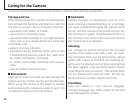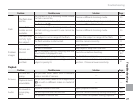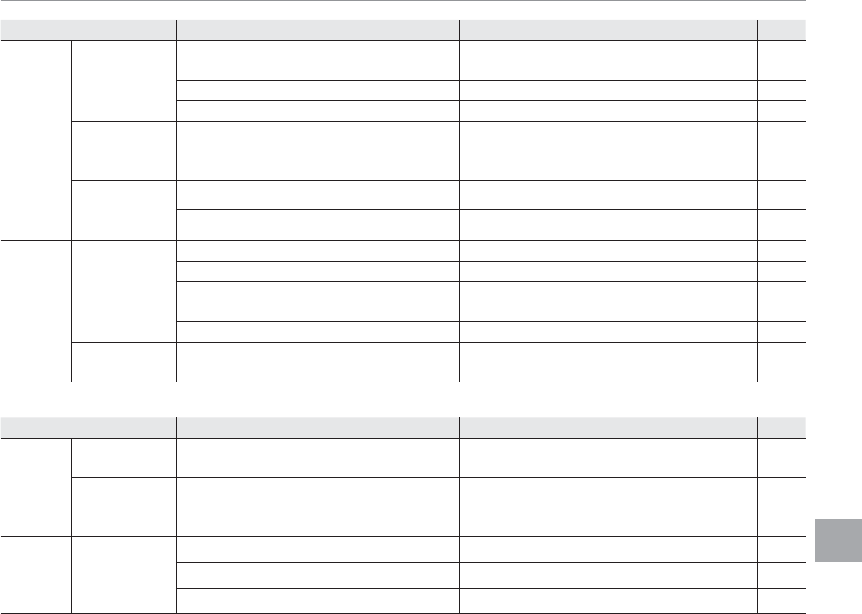
77
Troubleshooting
Troubleshooting
Problem
Problem
Possible cause
Possible cause
Solution
Solution
Page
Page
Flash
The ash does
not re.
The camera is in a shooting mode where
the ash cannot re.
Choose a di erent shooting mode. 25
The batteries are exhausted. Insert fresh or fully-charged spare batteries. 4
The ash is o (X). Choose a di erent ash mode. 21
Some ash
modes are not
available.
The camera is in a shooting mode where
the ash setting you want to use cannot be
selected.
Choose a di erent shooting mode. 25
The ash does
not fully light
the subject.
The subject is not in range of the ash. Position the subject in range of the ash. 87
The ash window is obstructed. Hold the camera correctly. 11
Problem
images
Pictures are
blurred.
The lens is dirty. Clean the lens. 74
The lens is blocked. Keep objects away from the lens. 11
a is displayed during shooting and the
focus frame is displayed in red.
Check focus before shooting.
12, 18,
80
b is displayed during shooting. Use the ash or a tripod. 21
Pictures are
mottled.
The ambient temperature is high and the
subject is poorly lit.
This is normal and does not indicate a mal-
function. Choose a lower sensitivity.
51
Playback
Problem
Problem
Possible cause
Possible cause
Solution
Solution
Page
Page
Pictures
Pictures are
grainy.
The pictures were taken with a di erent
make or model of camera.
——
Playback zoom
unavailable.
The pictures were taken at an image size of
k or with a di erent make or model of
camera.
——
Audio
No sound in
movie play-
back.
Playback volume is too low. Adjust playback volume. 68
The microphone was obstructed. Hold the camera correctly during recording. 34
The speaker is obstructed. Do not cover the speaker during playback. 36