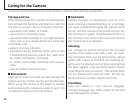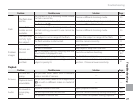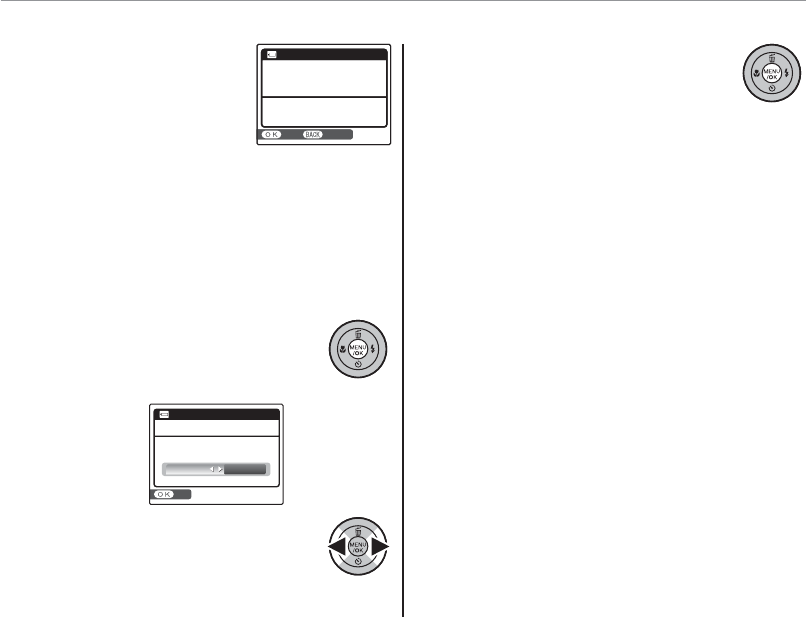
72
The Setup Menu
3
Press MENU/OK to begin discharging
the batteries. When the batteries
are fully discharged, the battery level
indicator will blink red and the camera will turn
o . To cancel the process before the batteries
are fully discharged, press DISP/BACK.
o
o
DISCHARGE
DISCHARGE
(Ni-MH Batteries Only)
(Ni-MH Batteries Only)
The capacity of rechargeable
Ni-MH batteries may be tem-
porarily reduced when new,
after long periods of disuse, or
if they are repeatedly recharged
before being fully discharged. Capacity can be
increased by repeatedly discharging the batteries
using the o DISCHARGE option and recharging
them in a battery charger (sold separately). Do
not use o DISCHARGE with non-rechargeable
batteries.
1
Selecting o DISCHARGE displays
the message shown above. Press
MENU/OK.
DISCHARGE
SET
DISCHARGE OK?
IT MAY TAKE A WHILE
FOR DISCHARGING
OK CANCEL
2
Press the selector left or right to
highlight OK.
DISCHARGE
CANCELYES
DO NOT EXECUTE
WITH NON Ni-MH
RECHARGEABLE BATTERIES
DISCHARGE
CANCELYES
DO NOT EXECUTE
WITH NON Ni-MH
RECHARGEABLE BATTERIES