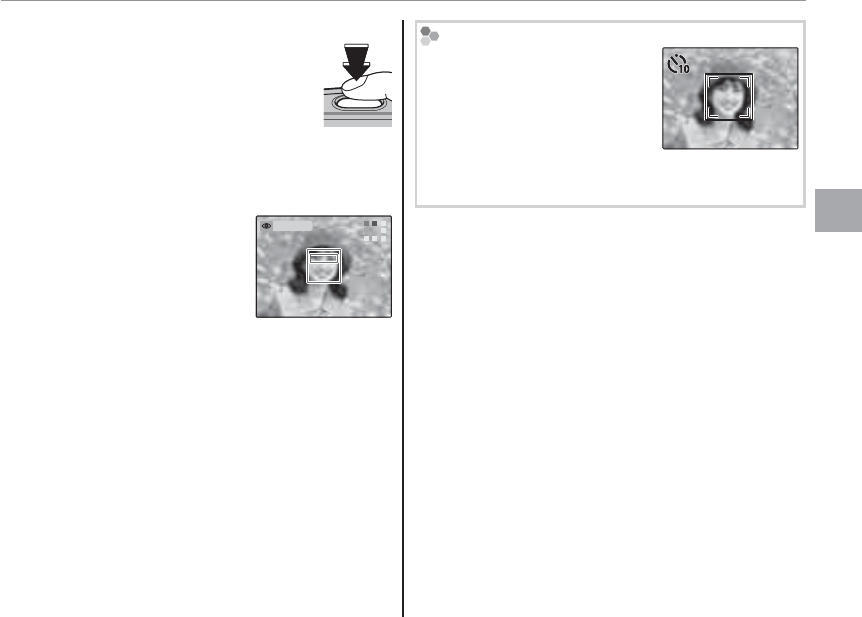
17
More on Photography
Intelligent Face Detection and Red-Eye Removal
More on Photography
4
Shoot.
Press the shutter button all the
way down to shoot.
3 Caution
If the subject moves as the shutter button is
pressed, their face may not be in the area indicat-
ed by the green border when the picture is taken.
If B ON/V ON is se-
lected, the picture will
be processed to reduce
red-eye before it is re-
corded (the b RED-EYE
REMOVAL option in the playback menu can
also be used to reduce red-eye; pg. 57).
Intelligent Face Detection
Intelligent Face Detection is
recommended when using the
self-timer for group- or self-por-
traits (pp. 23–24).
7
77
During slide shows, the camera can zoom in on pic-
tures taken with Intelligent Face Detection (pg. 58).
REMOVINGREMOVING


















