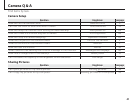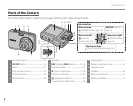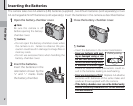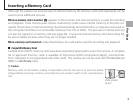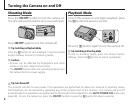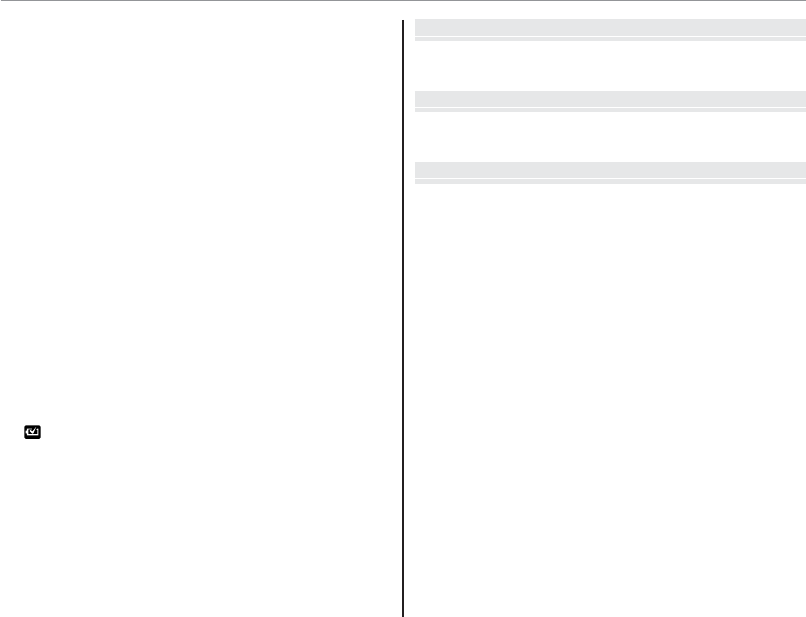
vi
Table of Contents
The Playback Menu.......................................................................55
Using the Playback Menu .........................................................55
Playback Menu Options .............................................................56
b RED EYE REMOVAL ..............................................................57
J SLIDE SHOW ..........................................................................58
L PROTECT .................................................................................59
M COPY .........................................................................................60
K IMAGE ROTATE ......................................................................62
O TRIMMING ..............................................................................63
The Setup Menu .............................................................................64
Using the Setup Menu ...............................................................64
Setup Menu Options ...................................................................65
a IMAGE DISP. ..........................................................................66
b FRAME NO. ............................................................................67
c DIGITAL ZOOM ....................................................................68
d LCD POWER SAVE ...............................................................68
h PLAYBACK VOLUME ...........................................................68
i LCD BRIGHTNESS ................................................................68
j FORMAT..................................................................................69
l AUTO POWER OFF ..............................................................69
m TIME DIFFERENCE ...............................................................70
BATTERY TYPE ......................................................................71
o DISCHARGE (Ni-MH Batteries Only) ............................72
Technical Note
Technical Note
s
s
Optional Accessories ...................................................................73
Caring for the Camera ................................................................. 74
Troubleshootin
Troubleshootin
g
g
Troubleshooting ............................................................................75
Warning Messages and Displays ............................................80
Appendi
Appendi
x
x
Glossary .............................................................................................84
Internal Memory/Memory Card Capacity ..........................85
Speci cations ..................................................................................86