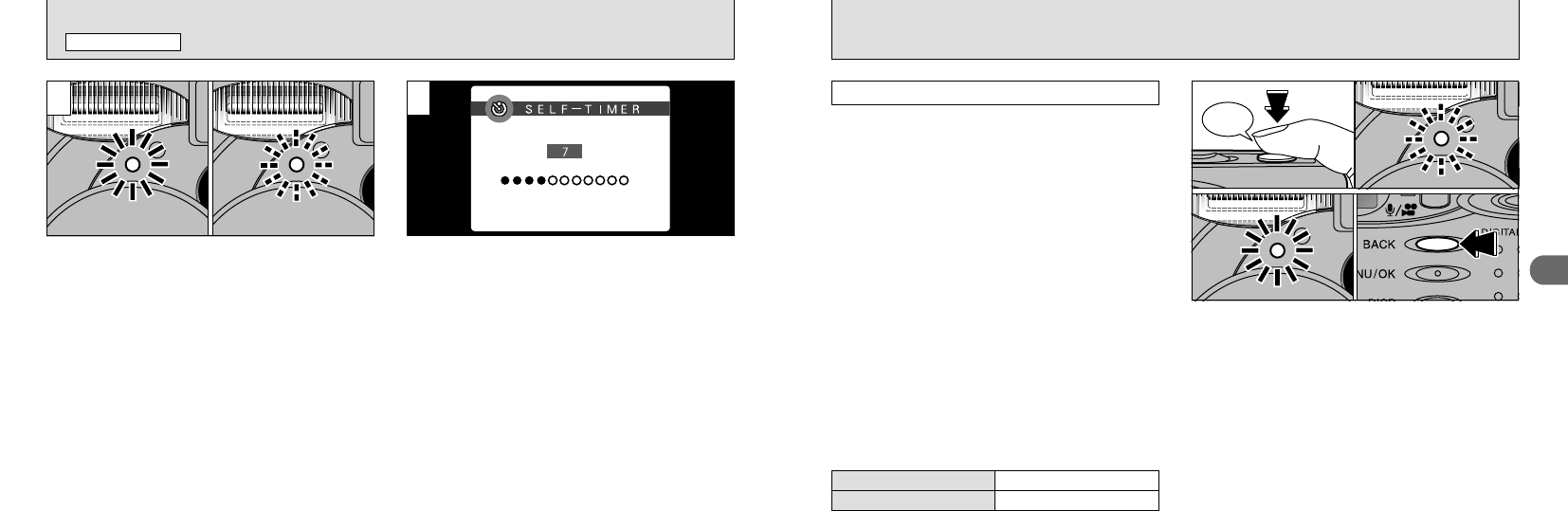
43
3
42
3
The self-timer lamp lights steadily for
approximately 5 seconds, blinks for another
5 seconds and then takes the shot.
The LCD monitor counts down the time until the
shot is taken.
Self-timer mode is automatically cancelled after
each shot.
●
!
To stop the self-timer once it has started running,
press the “BACK” button.
o SELF-TIMER PHOTOGRAPHY
PHOTOGRAPHY MENU
4
. SOUND SYNC.
This is a self-activated photography mode in
which the camera responds automatically to
loud sounds such as laughter or singing that
might occur during a party.
h
SOUND 1
:The shutter releases in response to
the sound of laughter or singing.
h
SOUND 2
:The shutter releases in response to
the sound of laughter or singing that
continues for longer than in “SOUND
1” mode. Try this mode if you find that
the shutter releases too frequently in
“SOUND 1” mode.
●
!
You cannot select a sound sync. mode when voice
captioning is set to “ON”.
●
!
Voice captioning (➡P.44), Power save (➡P.82) are
disabled.
LCD monitor on Approx. 60 min.
LCD monitor off Approx. 150 min.
✽ Operation times under FUJIFILM test conditions.
1Sound-synchronized photography begins
when you press the shutter button.
2The self-timer lamp blinks while sound-
synchronized photography is running.
3The self-timer lamp stops blinking and stays lit
when the shot is taken.
4To end sound-synchronized photography,
press the “BACK” button.
Beep
01
02
03 04
●
!
If you plan to use sound sync. mode for an extended
period, you should switch the LCD monitor off before
shooting begins. Press the “DISP” button twice (➡P.27).
●
!
If you are getting “red-eye” shots due to the photography
conditions, set the flash to red-eye reduction mode (➡P.39).
■ Available time using the battery
(using the batteries provided when fully charged)


















