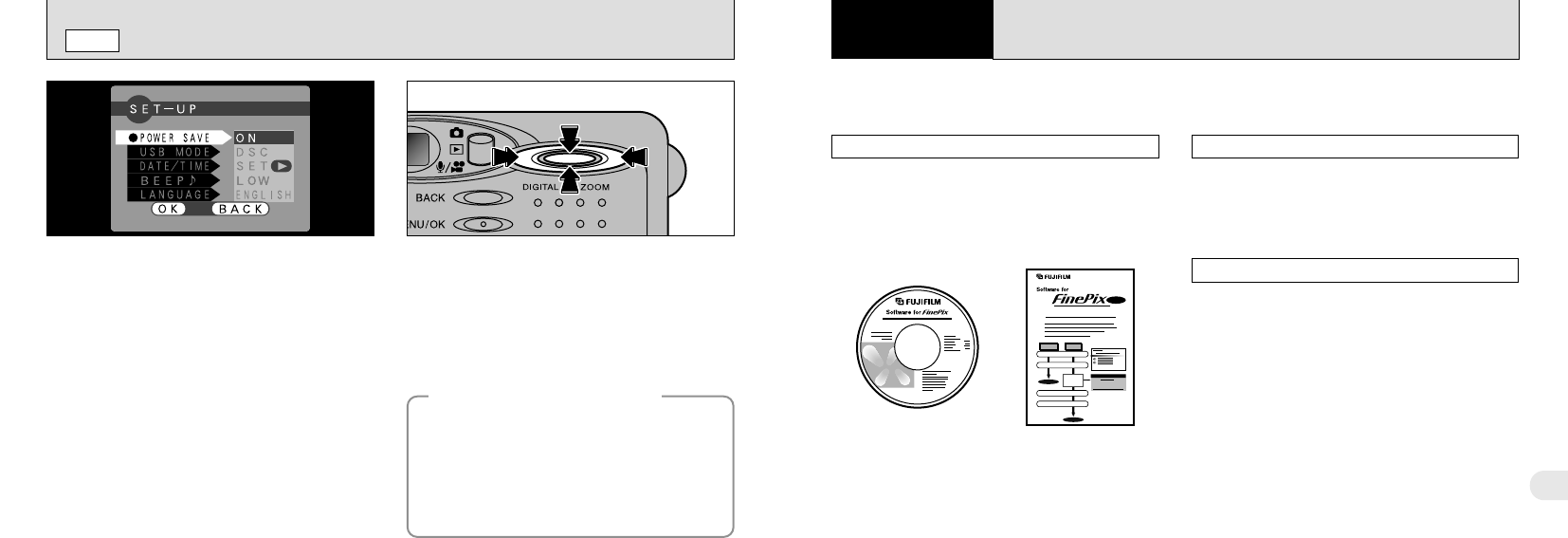
83
8
82
POWER SAVE
SET–UP
Once you set the POWER SAVE function to ON,
the monitor is temporarily switched off to reduce
power consumption if the camera is not used for
about 30 seconds. Use this function to get the
maximum possible running time from the batteries.
However, note that even when enabled, the
POWER SAVE function does not operate in the
following conditions:
When you use the viewfinder to take pictures
(with the LCD monitor switched off) or to take
pictures in SOUND SYNC. mode; or Playback
mode, when you are recording or playing back
audio recordings; or when you are setting the file
size or monitor brightness, during set-up; or when
the camera is connected via the USB interface.
●
!
Once you set the POWER SAVE function to ON, the
charging time for the flash increases slightly because
the flash charging power is reduced.
When the Power Save function is operating,
press “a ([)”, “b (])”, “d”, “c” to return the
camera to the “ready to shoot” status. This is a
useful feature as it allows you to take pictures
more quickly than switching the camera off and
then on again.
●
!
Operation can also be restored by pressing buttons
other than “a (
[)”, “b (])”, “d”, “c”.
8
PC Connection
PC
(
PERSONAL COMPUTER
)
IN CONNECTION
◆
Auto Power Off function
◆
If the camera is not used in any way for roughly
2 minutes, the Auto Power Off function always
switches the camera off to reduce power
consumption. You cannot disable this function.
However, the Auto Power Off function does not
operate in sound sync. mode, during recording
or playback of audio recordings, or when the
camera is connected via the USB interface.
DSC (Mass storage device) Mode
PC Connection describes how to set up a USB connection and provides an overview of the functions
available using a USB connection. Refer also to the Software Quick Start Guide booklet.
This mode provides a simple way to read
images from a SmartMedia and store images on
to a SmartMedia (➡P.84).
Use this mode to download music files.
You must install all the software before
connecting the camera to your computer.
Refer to the Software Quick Start Guide booklet
also.
The first time you connect the camera to your computer
PC-CAM
(
camera
)
Mode
This function allows you to conduct
videoconferencing sessions between PCs
connected to the Internet. This function can also
be used to record video on a PC (➡P.86).
●
!
Videoconferencing (“PictureHello”) is not
supported on Macintosh computers.
●
!
The PC Camera function cannot be used on Mac OS
X (including the Classic environment). Use a Mac
OS version between 8.6 and 9.2.
Software Quick Start Guide
CD-ROM
(Software for FinePix MP)


















