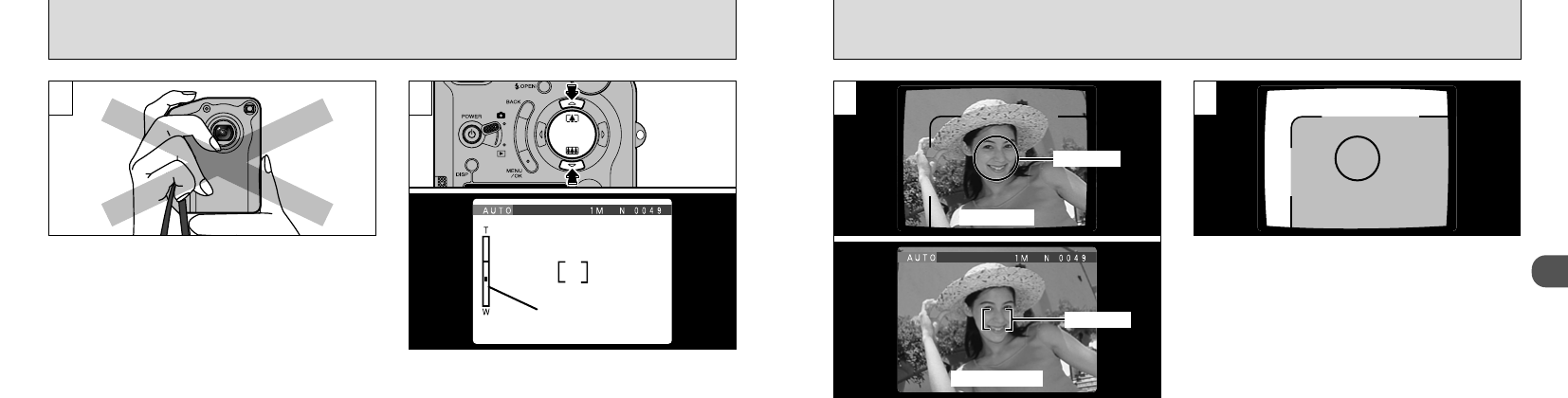
27
2
26
TAKING PICTURES
(
AUTO MODE
)
Using the viewfinder or LCD monitor, frame your
shot so that the subject fills the entire AF (Auto
Focus) frame.
●
!
If your subject is not in the center of the picture, use
AF/AE lock to take the picture(➡P.31).
●
!
For dimly lit scenes where the subject is difficult to see
in the LCD monitor, you should use the viewfinder.
When you are using the viewfinder to take a
picture at a distance of 0.8 m to 1.5 m (2.6 ft. to
4.8 ft.), only the shaded area in the figure is
photographed.
5 6
AF frame
AF frame
●
!
If the image on the LCD monitor is difficult to see,
adjust the monitor brightness.
Be careful to ensure that the lens, microphone
and flash control sensor are not obscured by
your hands or the camera strap.
●
!
The camera may not be able to take successful
pictures if your fingers or the strap are in the way.
●
!
Check that the lens is clean. If it is dirty, clean the
lens as described on P.111.
To zoom in on the subject, press “a” (
0
TELE).
To zoom out, press “b” (
-
WIDE). A “zoom bar”
appears on the LCD monitor when you zoom in
or out.
●
!
Zooming stops briefly when the camera switches
between optical zoom and digital zoom (➡P.57).
●
!
Equivalent to a 3× optical zoom lens with a focal length
of 36 mm – 108 mm on a 35 mm camera. When you
switch the camera on, the focal length is equivalant to
44mm.
3 44
Zoom bar
LCD monitor
Viewfinder


















