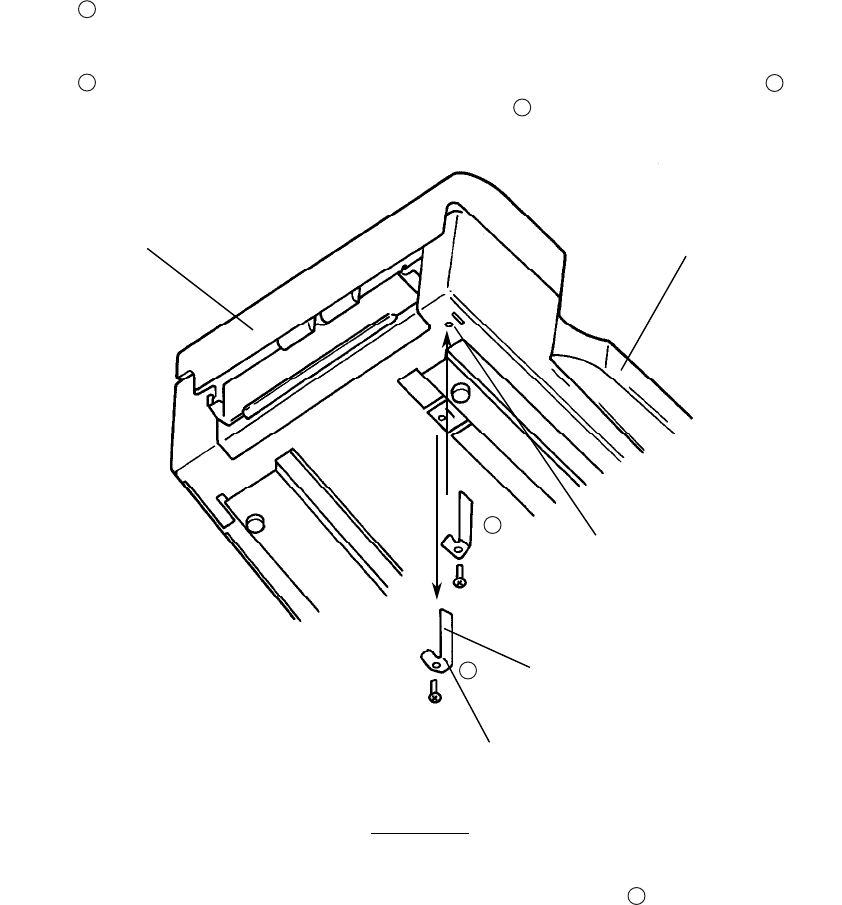
Look at the bottom of the scanner to find the carrier fixing bracket.
Remove the screw, and remove the carrier fixing bracket from position . Then
install the carrier fixing bracket at position .
ADF
Operator panel
When operating
Carrier fixing bracket
When transporting
CAUTION
The scanner is transported.
Be sure the carrier fixing bracket is inposition .
50FH5037E-02 3 - 5
2
3
A
A
A
B
B


















